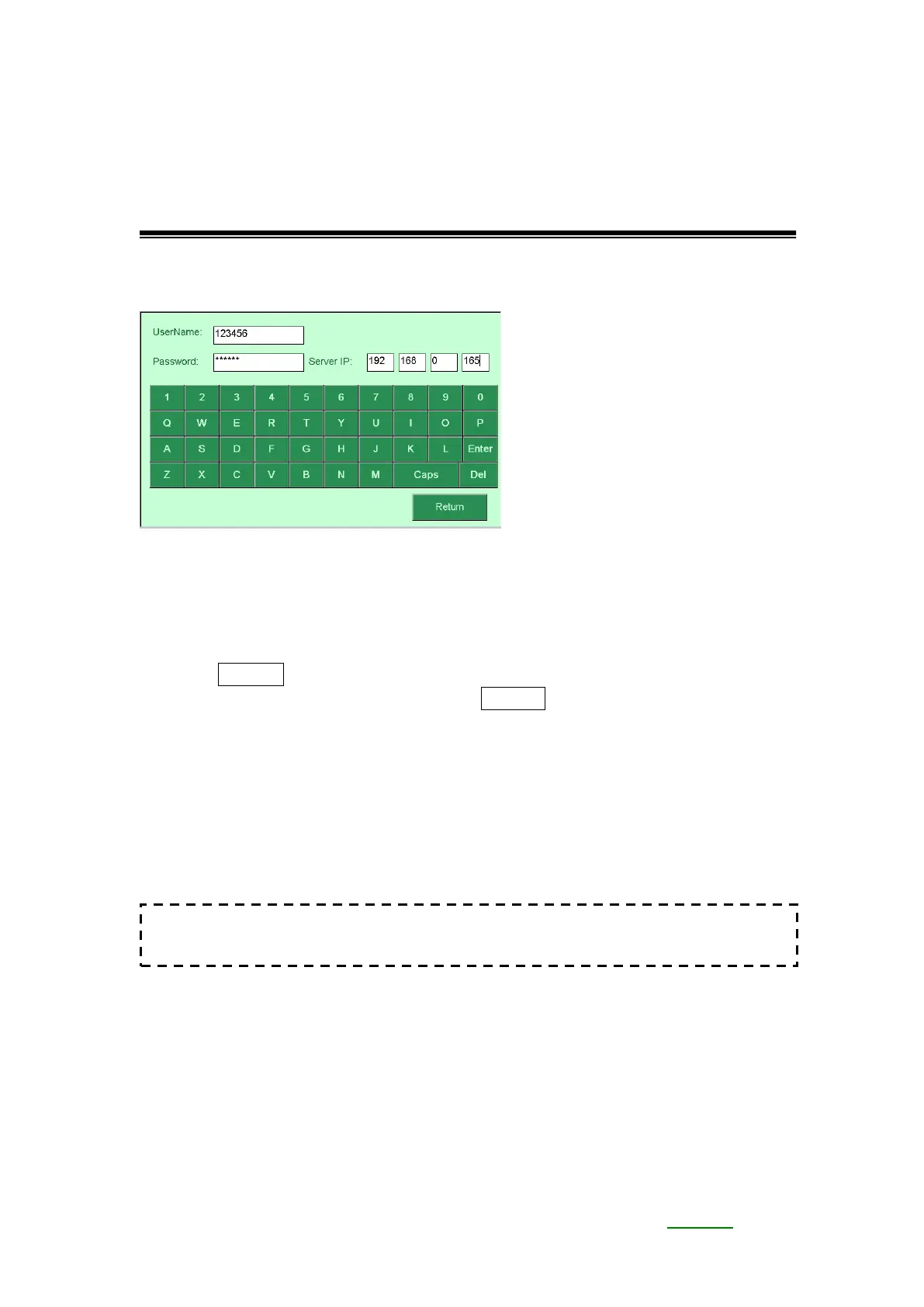Chapter 8: Advanced Applications
Expanding Usage
Material system
------------------------------------------------------------
1. Install the Inventory Management software on PC, and run the program.
Default Account: 123456, Password: 123456
Press Tools →Start JDI→Start server→the server starts successfully.
2. System Setting(See Management Stock Service Manual).
3. Network connection(See chapter 5)
4. Press STOCK in the JDI main screen, and enter the UserName(123456) ,
Password(123456), and Server IP. Press ENTER to connect.
5. There is message to show the set up status.
System Initialization
------------------------------------------------------------
If there is system failure after update, please initial the parameter.
Press and hold key ZERO while powering on the scale. Do not release it unless
there is a beep sound which means the initialization is finished.
Touch screen adjustment
------------------------------------------------------------
Note: All the setting parameters including accuracy, capacity and
calibration are cleared after initialization.
