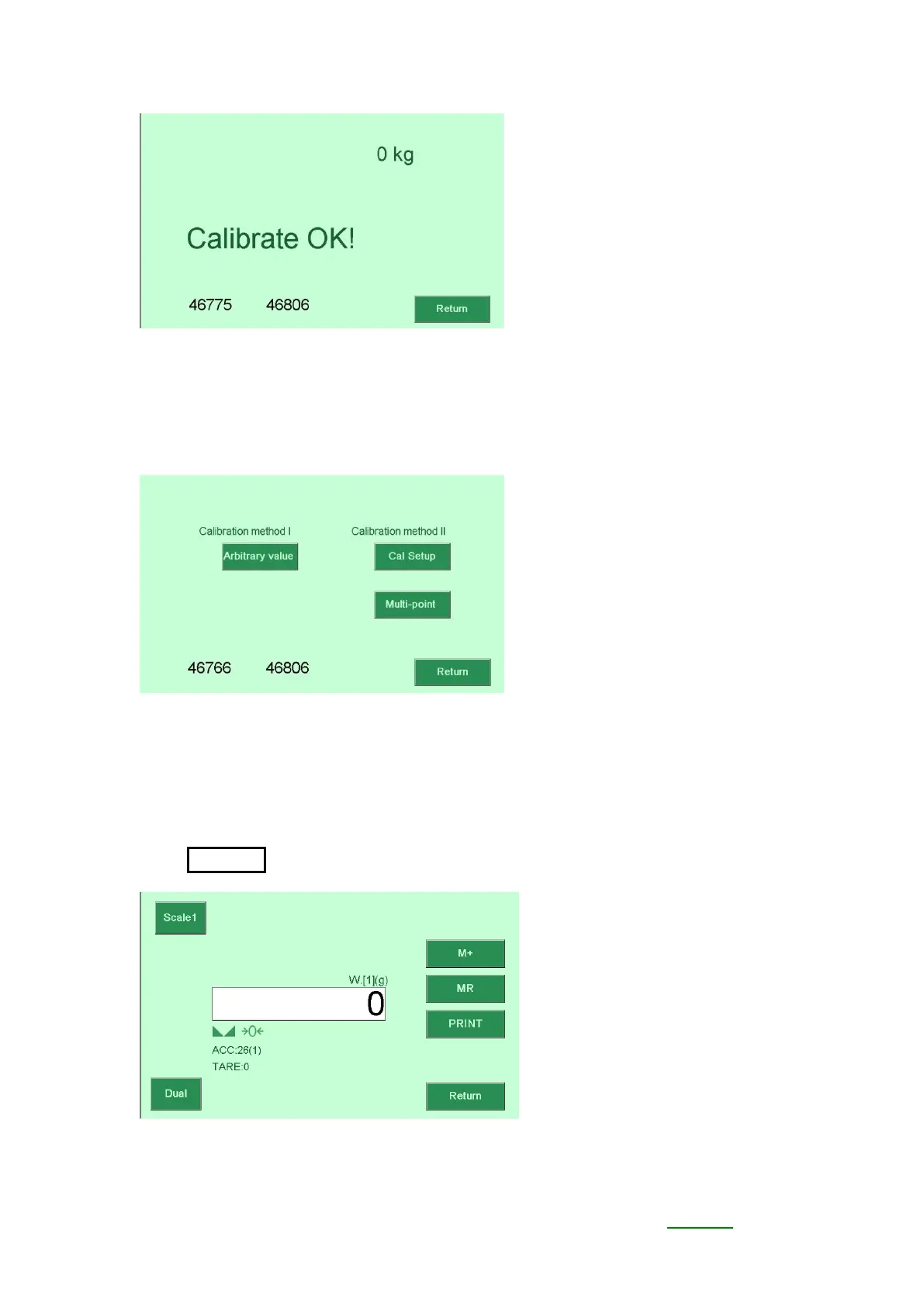5. Please put the weight according to the data shown on the screen to carry out
Multi-point calibration, and the screen will show: “Calibrate OK!” when finish
calibration of each point. The screen will back to the calibration screen when
finish all points of calibration.
WEIGHT FUNCTION
------------------------------------------------------------
▍WEIGHT
PressWEIGHTon the main screen and put weight on the weighing pan:
↓
