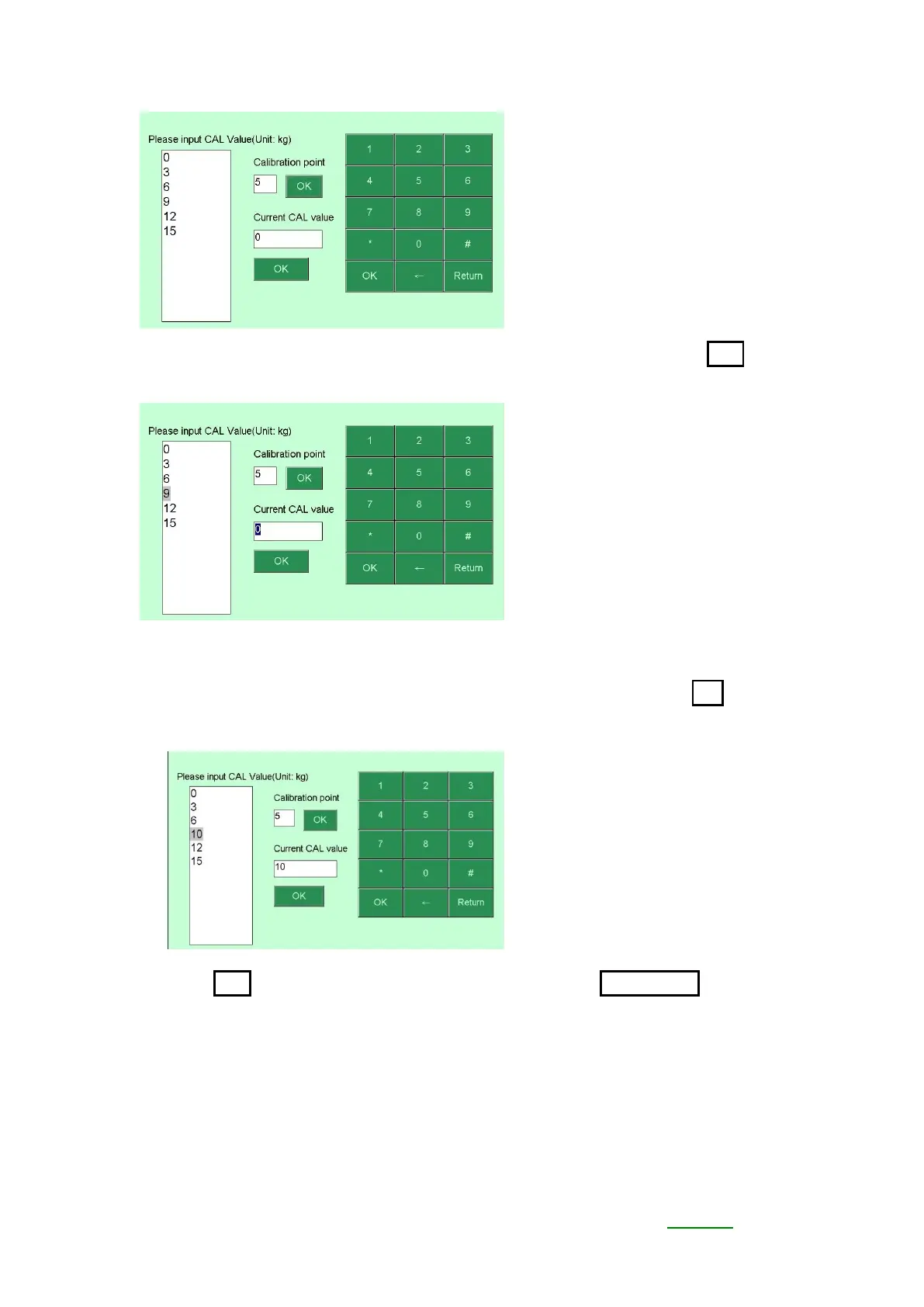2. Use numeric key to enter the Calibration point you need and press OK , then
the left screen will show all CAL value automatically:
3. If you need to change the CAL value, pls double click the value you need to
change in the left screen, to make the value show on message box of the
Current CAL value, then enter the value you need and press OK, the left
screen value will change according to your setting.
4. Press OK to return the calibration screen, then pressMulti-point to continue
the calibration:
