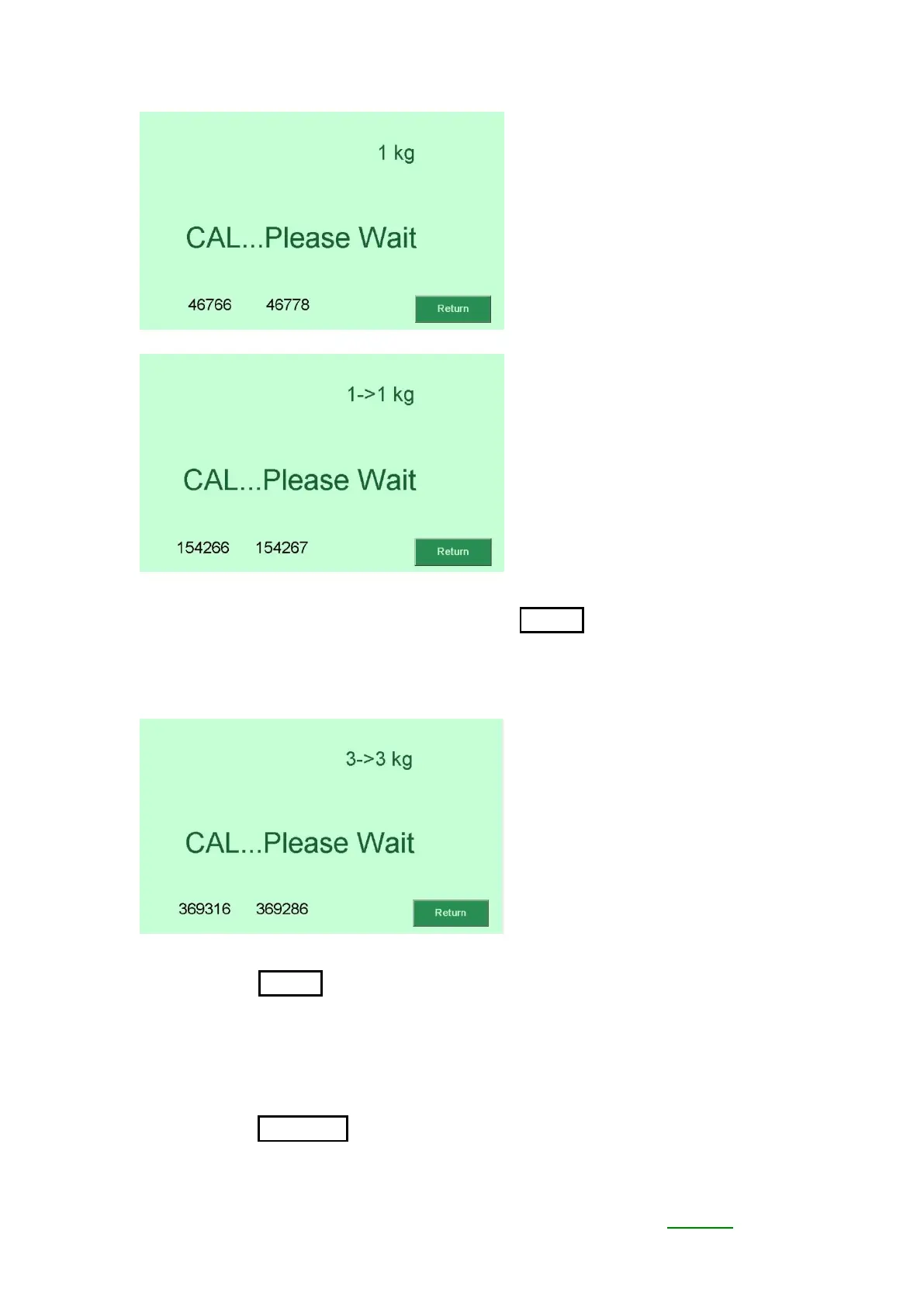4. The screen will show “Calibrate OK!” after pass calibration.
5. After showing the “Calibrate OK!”, the screen will show a the inner code of
weight on the weighing pan, you could press Return to finish calibration or go
on STEP 6.
6. Put additional 2kg weight on the weighing pan, the screen will show 3kg, and
finish the first point calibration as following:
Repeat the STEP 6 to continue several points calibration(n3,on4 and on5).
7. Then press Return to finish calibration steps.
▍Calibration method II:
1. Pleas pressCal Setupto enter the calibration method II:
