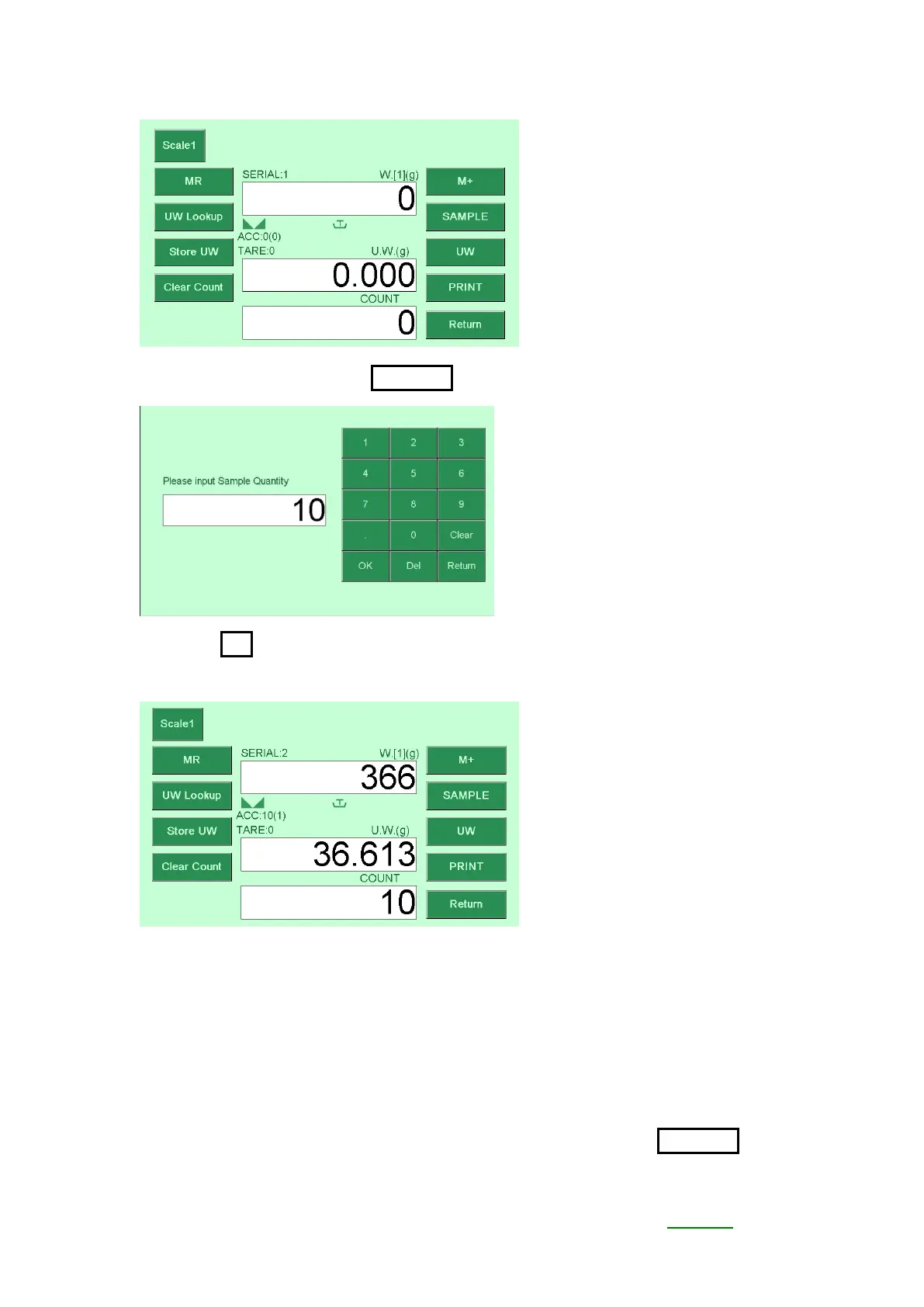2. Put the weight and press SAMPLE to input the sample quantity:
3. Press OK after setting sample quantity and back to the normal counting
mode:
4. ACAI(Automatic Counting Accuracy Improvement) : Add additional
sample to get a more accurate unit weight. For example: take a sample
quantity as 10 first time and get a unit weight, then you could add more
sample(the additional sample should less than total quantity) to get a more
accurate unit weight. Repeat the sample modification, in order to get a more
accurate unit weight.
5. ACAI is activated once input a sample quantity, and hold on SAMPLE button
to disable it.
