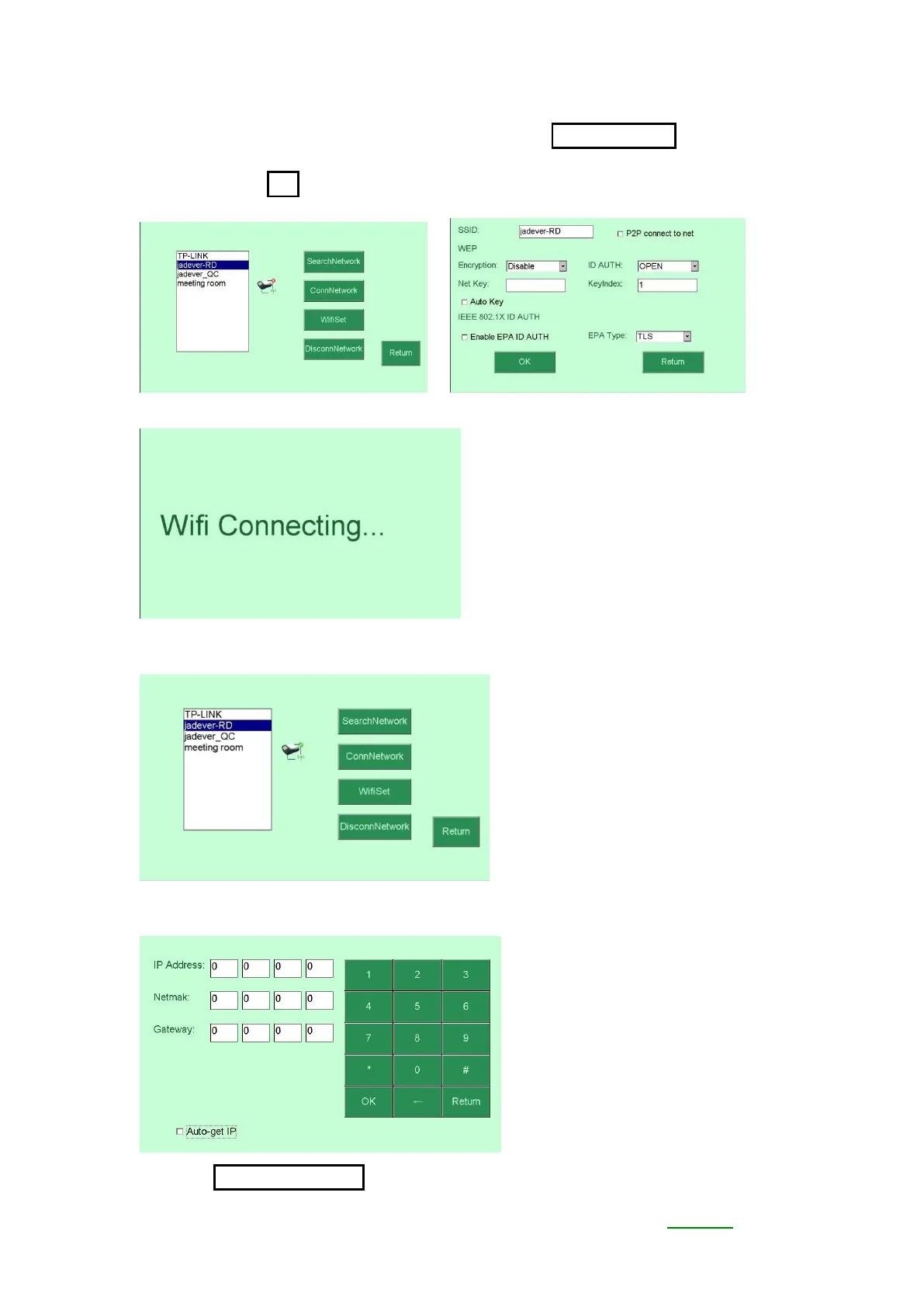3. Choose the wifi resource you need and press CoonNetwork to set the wifi
info, and press OK to connect the wifi network:
↓
5. The screen will show the following screen after connecting the network
successfully:
6. Press WifiSet to enter the IP, Netmak and Gatewayor activiate Auto-get IP
to connect the wifi network as following:
7. Press DisconnNetwork to disconnect the network anytime needed.
