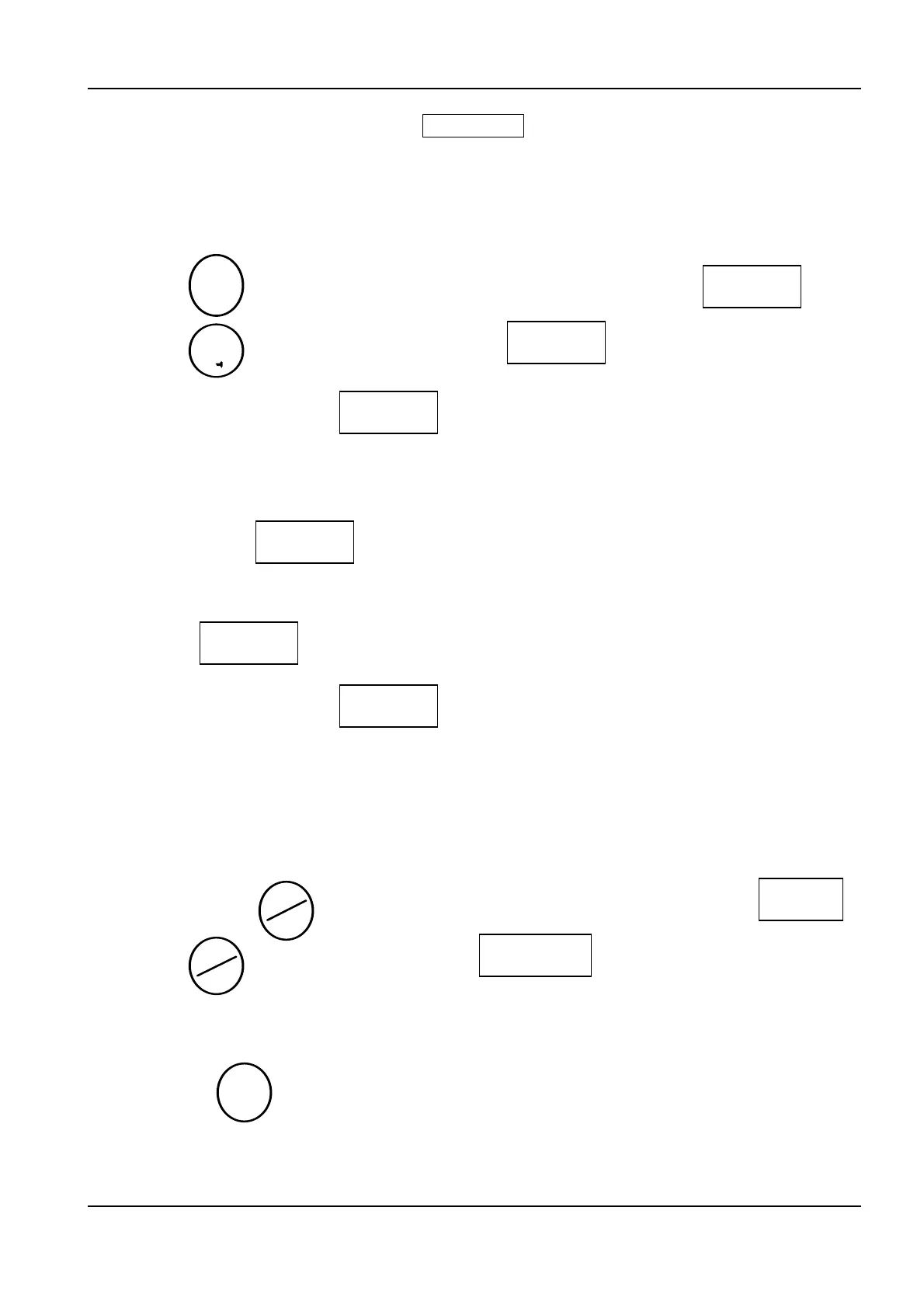JADEVER JCE/JWE Service Manual - V05
As per the right of proprietary intellectual property, may not be reproduced in any form without written permission.
11
JWE series
u three-point calibration
Follow the procedure below to conduct the three-point calibration.
1. Turn off the scale.
2. Keep key pressed and turn on the scale. Display will show
3. Press key, then the display will show . JWE starts zero calibration.
4. When the display shows , the zero calibration is done. Put the first
calibration weight of 1/3 full capacity onto the weighing pan.
5. Put the second calibration weight of 2/3 full capacity onto the weighing pan when the
display shows .
6. Put the third calibration weight of full capacity onto the weighing pan when the display
shows .
7. When the display shows , empty the weight pan. Press zero key to return to
the normal weighing mode.
u span calibration
1. Turn off scale and leave the pan empty.
2. Keep pressing key and turn on the scale and the display will show .
3. Press key and the display shows .
4. When zero calibration is completed, the scale is waiting for the span calibration, the
display indicates the weight you should put on the pan. You can chose the weight by
pressing key within 3 seconds.
5. When the display shows PASS, empty the pan. Press zero key to return to the normal
weighing mode.
linter
On0
On1
On2
On3
CAL
zero CAL
pass
ZERO
+
TARE
<
MC
SET
M+
MR
MODE
