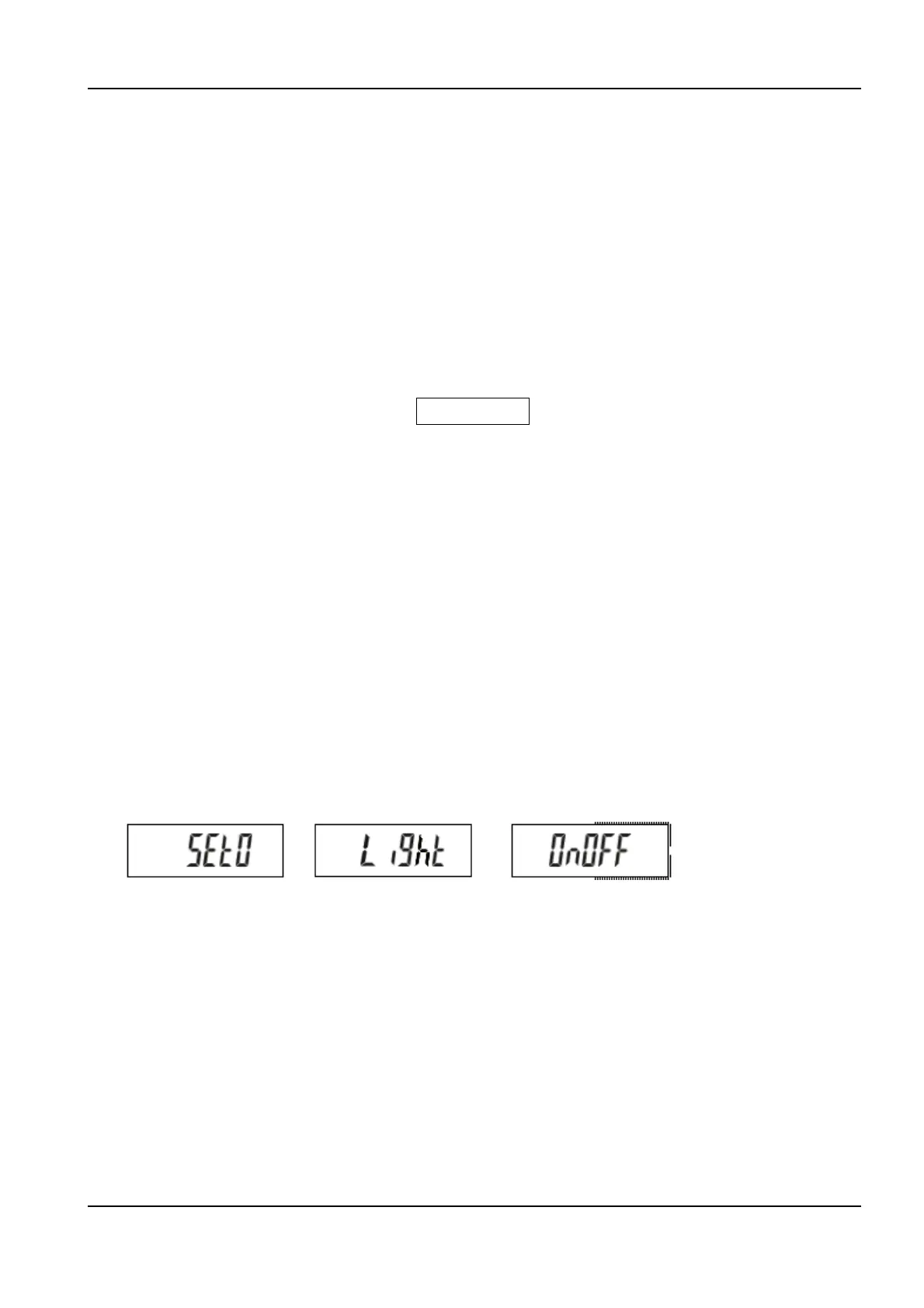JADEVER JCE/JWE Service Manual - V05
As per the right of proprietary intellectual property, may not be reproduced in any form without written permission.
12
2-3 Parameters setup mode
Parameters setup mode is provided to set up functions for JCE series including backlight,
capacity-resolution, digital filtering, auto power-off, zero-band, baud rate, HI-OK-LO setup,
memory on/off, printing mode, external printer/device, and unit. For JWE series it includes
capacity-resolution, operating unit, power-on operating unit, digital filtering, auto power-off,
backlight, zero band, baud rate, printing mode, external printer/device, weight-checking
memorizing, and weight-checking beep mode.
JCE series
Follow the steps below to enter the parameters setup mode.
1. Turn on the scale while keeping ZERO key pressed.
2. “SEt”, “SCALE”, “FunC” will be shown respectively in three LCD display for indicating
parameter setup mode. Using numeric keys (0 to 9) to select the function intended to set
up and then to set parameter value associated with. Details shown below. (After
completing the setup, press ZERO key for storing the setup values and to return to the
normal weighing mode.)
Ø Backlight
Press 0 key to enter the Backlight setup. The display will show:
, ,
Press 0 key to set up backlight function, as following:
ON:
Backlight function is turned on
OFF:
Backlight function is turned off
ONOFF:
Backlight function is automatic turned on when weight loading is over 9e.
Ø Capacity-resolution setup
Press 1 key to enter the capacity-resolution setup. The display will show:
