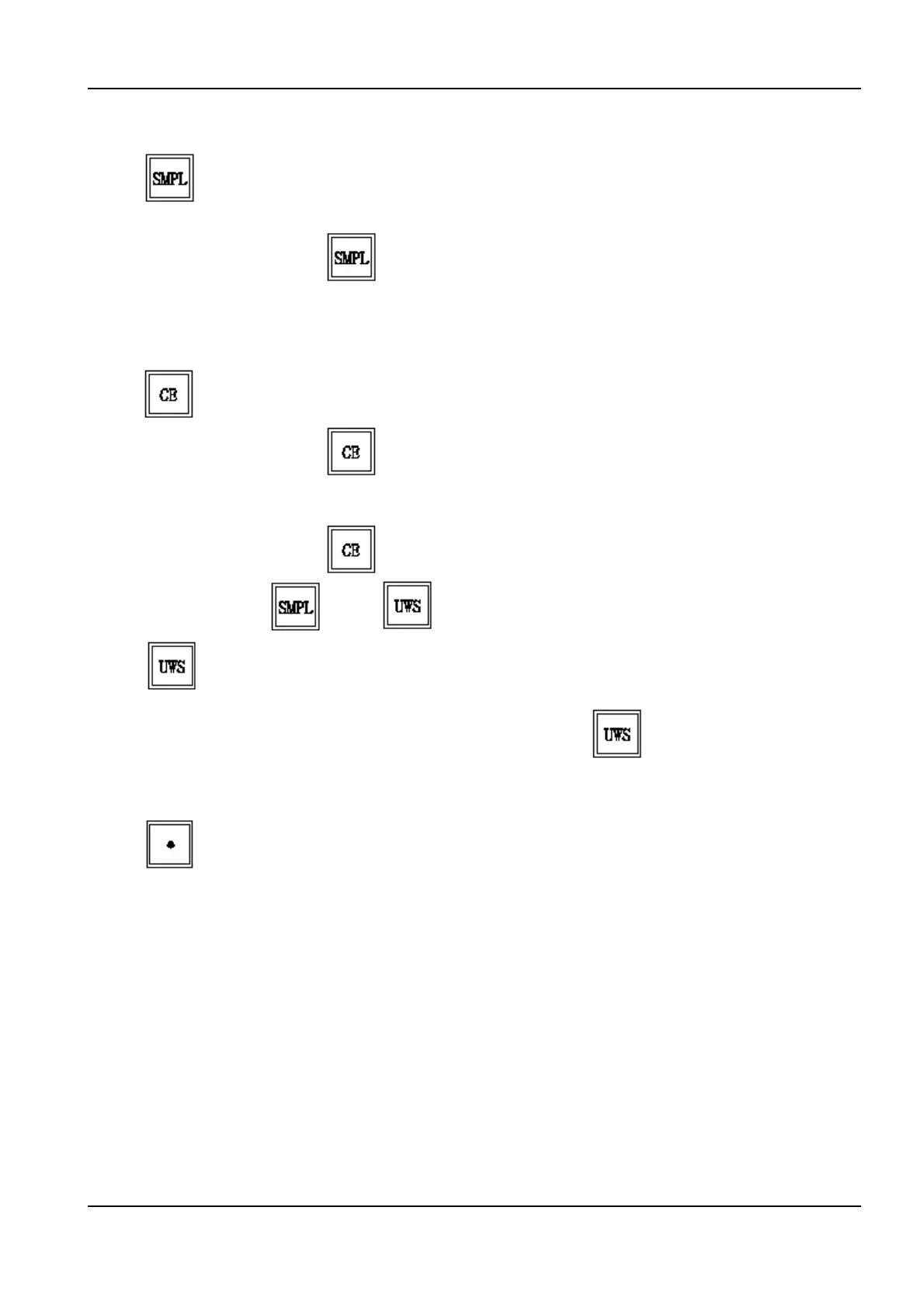JADEVER JCE/JWE Service Manual - V05
As per the right of proprietary intellectual property, may not be reproduced in any form without written permission.
6
8. :Key is for averaging the unit weight of the object. Put the
object on the weighing pan, key in the numbers of quantity
and press
key. The left screen will show the weight,
middle screen will show the unit weight and the right
screen will show the quantity of counting.
9.
: Key for cancelling the input.
n Press key to reset to zero when input by using
numeric keys.
n Press key to cancel the value that input by using
and keys.
10.
: For input the unit weight directly by using numeric keys. Key
in the value of unit weight and press to complete
the input.
11.
:Key for two functions
n As a decimal point key.
n To switch the Hi, Lo setting when using the checking function.
