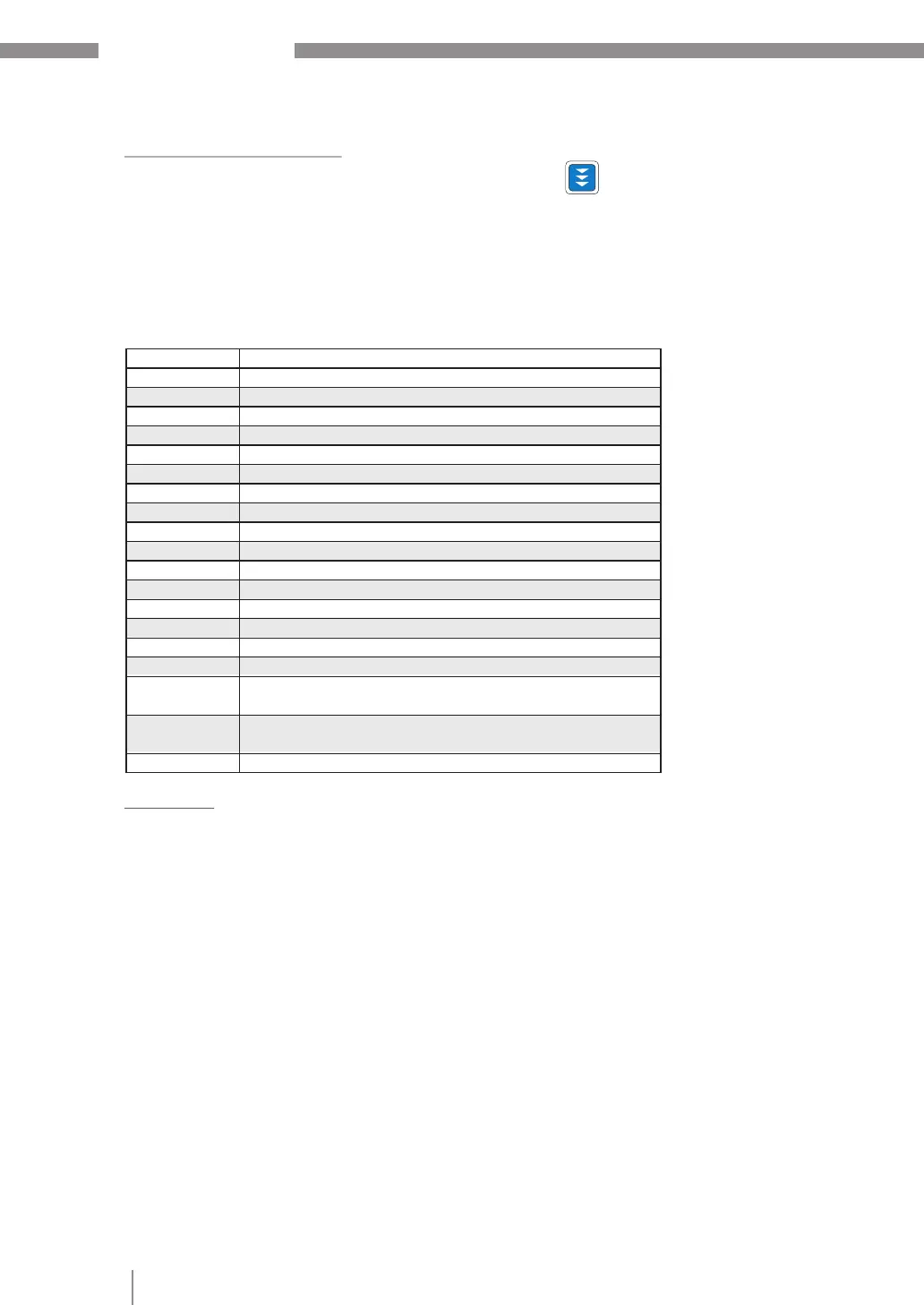Prophi
®
12R / 12 RS
16
Section 7 Service menu
The service menu is reached by the operating-mode key.
The stored maximum values of the network parameters can be displayed here as well as
the number of switching operations of the individual capacitors and their operating time.
The desired stages [in square brackets] can be selected via the arrow keys.
* In Version /RS the max.values are stored including time-stamp!
In addition, a fault memory is available, in which the last 50 fault states of the system are
stored with fault code and in plain text. (This allows, for example, capturing short lived
events of overtemperature or overvoltage)
Action Display
ENTER 1 min/max. VOLTAGE in V
ENTER 2 max. REACTIVE POWER in kvar
ENTER 3 max. ACTIVE POWER in kW
ENTER 4 max. APPARENT POWER in kVA
ENTER 5 max. TEMPERATURE in °C / °F
ENTER 6 max. THD - V / THD - I in %
ENTER 7 RESET the maximum and energy values
ENTER 8 SWITCHING OPERATIONS C [1] - ...
+/- to C [12]
ENTER 9 OPERATING TIME C [1] - ... in h
+/- to C [12]
ENTER 10 ERROR MEMORY E [1] - .... in plaintext
ENTER 11 ERROR MEMORY RESET
ENTER 12 TEST RUN
ENTER 13 C-POWER (only after a test-run or AUTO-INIT)
ENTER 14 SERVICE INTERVAL (--- / 2 ... 100 month)
after this time a service message will appear
ENTER 15 - 27 input of a tel.no. for service-message
max. 13 digits
ENTER Back to 1
TEST-RUN
This menu point allows the user to check the settings of the PFC controller. After activation
of the test run, the controller switches each stage ON and OFF successively and calculates
the output of the capacitors connected (this procedure is done three times to eliminate
possible errors). The values calculated are stored and can be retrieved in the following
menu item (C-POWER). At the same time, a plausibility check is conducted with the values
programmed. Discrepancies are displayed in plain text afterwards. The following errors
can be displayed:
- No measuring voltage
present
- Measuring voltage too high - check programming
- Measuring voltage too low - check programming
- No measuring current? - Short circuit link in current transformer?
- Phase angle current transformer? k/l or phase transposed ?
- Current transformer ratio / 1. step power wrong ?
- Control series? - check programming
- End stop? - check programming
- Capacitor defect or wrong power input
Note: The results displayed are messages intended to help the user trace the cause of the
error. Final evaluation remains the responsibility of the user. Under complicated (high load
fluctuations) grid conditions, 100% error recognition cannot be guaranteed.