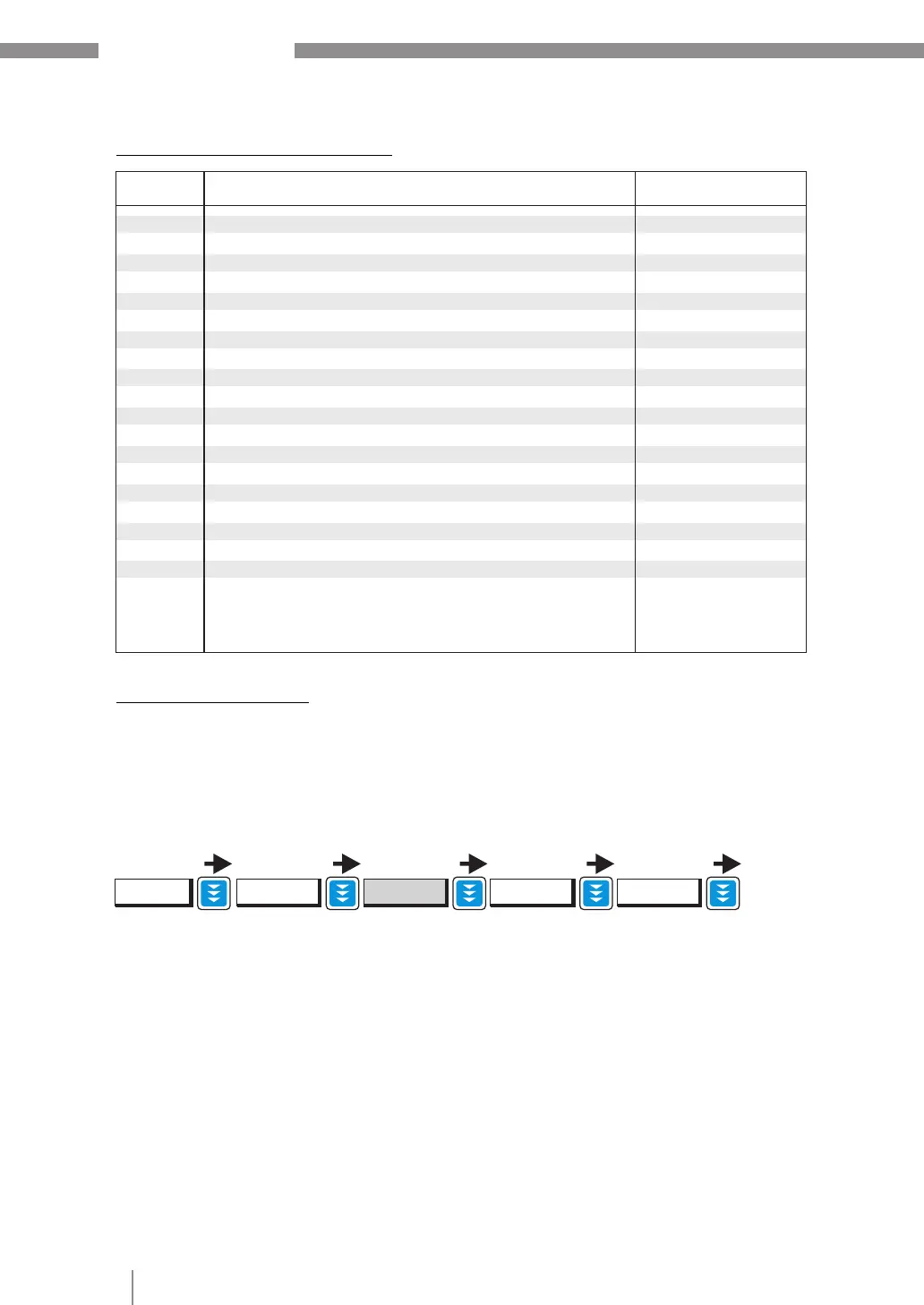Prophi
®
12R / 12 RS
26
Annex 3: Table of control series
No.
1
2
3
4
5
6
7
8
9
10
11
12
13
14
15
16
17
18
19
20
"E"
Control series
1 : 1 : 1 : 1 : 1 : 1 : 1 : 1 : 1 : 1 : 1 : 1
1 : 2 : 2 : 2 : 2 : 2 : 2 : 2 : 2 : 2 : 2 : 2
1 : 2 : 3 : 3 : 3 : 3 : 3 : 3 : 3 : 3 : 3 : 3
1 : 2 : 3 : 4 : 4 : 4 : 4 : 4 : 4 : 4 : 4 : 4
1 : 2 : 4 : 4 : 4 : 4 : 4 : 4 : 4 : 4 : 4 : 4
1 : 2 : 3 : 6 : 6 : 6 : 6 : 6 : 6 : 6 : 6 : 6
1 : 2 : 4 : 8 : 8 : 8 : 8 : 8 : 8 : 8 : 8 : 8
1 : 1 : 1 : 1 : 2 : 2 : 2 : 2 : 2 : 2 : 2 : 2
1 : 1 : 1 : 1 : 1 : 6 : 6 : 6 : 6 : 6 : 6 : 6
1 : 1 : 2 : 2 : 2 : 2 : 2 : 2 : 2 : 2 : 2 : 2
1 : 1 : 2 : 2 : 2 : 4 : 4 : 4 : 4 : 4 : 4 : 4
1 : 1 : 2 : 2 : 4 : 4 : 4 : 4 : 4 : 4 : 4 : 4
1 : 1 : 1 : 2 : 2 : 2 : 2 : 2 : 2 : 2 : 2 : 2
1 : 1 : 2 : 3 : 3 : 3 : 3 : 3 : 3 : 3 : 3 : 3
1 : 1 : 2 : 4 : 4 : 4 : 4 : 4 : 4 : 4 : 4 : 4
1 : 1 : 2 : 4 : 8 : 8 : 8 : 8 : 8 : 8 : 8 : 8
1 : 2 : 2 : 3
: 3 : 3 : 3 : 3 : 3 : 3 : 3 : 3
1 : 2 : 3 : 4 : 4 : 8 : 8 : 8 : 8 : 8 : 8 : 8
1 : 2 : 2 : 4 : 4 : 4 : 4 : 4 : 4 : 4 : 4 : 4
1 : 2 : 2 : 2 : 4 : 4 : 4 : 4 : 4 : 4 : 4 : 4
Control-series editor
Loop connection
Possible
Possible
Possible
Possible
Possible
Possible
Possible
Possible
Possible
Possible
Possible
Possible
Possible
Possible
Possible
Possible
Possible
Possible
Possible
Possible
Possible
Control -series editor (programming up to a rating of 30)
The control-series editor allows the user to simply define his/her own control series if the
required control series is not available for any reason.
The last control series - Control Series E - is selected by pressing the "Programming” key
(point 4: Control series) and confirmed with ENTER. This leads to the insertion of an
additional menu point in the main menu -> the control-series editor. It may be reached
via the "Operating Mode” key.
In the control-series editor, all stages can be set in succession to the desired value with
the selection keys é / ê. The next stage in each case is reached by pressing ENTER.
In the control series editor, the various steps may be programmed up to a rating of 30 (!).
The rating >9 is indicated in the display as follows:
10=A, 11=B, 12=C, 13=D, 14=E, 15=F, 16=G .... 30=U
The maximum number of stages can be limited by a programmed END STOPP < 12.
ALL control series can be generated (even downwards). The customer will decide
whether the generated control series is of sense.
ProgrammingAutomatic
Control series
editor
Manual operation Service