2
4
3
3
2
1
4
.--~
..
~
.+
~·
·
2mm
' I
I
3
Removing the Presser Foot
1. Turn off the power switch and unplug the
machine.
2. Raise the
needle and the presser foot.
3. Press the
lever located on the back of the foot
holder. The presser foot will drop off.
G)
Needle
® Presser foot lifter
® Foot holder
@Lever
Attaching the Presser Foot
1.
Turn off the power switch and unplug the
machine.
2.
Place the presser foot so that the pin
on
the foot
lies just under the groove of the foot holder.
3. Lower the foot holder to lock the foot into place.
4. Raise the presser foot lifter to check that the
presser foot is secure.
G)
Groove
@Pin
®Lever
Adjustment of Foot Pressure
It is not necessary to adjust the presser foot's pressure for
normal sewing.
When you sew heavy or
lightweight fabrics, turn the
adjusting screw:
- clockwise for heavyweight fabric.
- counterclockwise for lightweight fabric.
• For normal sewing, set the adjusting screw so
that it sits 2
mm
below the top
of
the machine.
9
G)
To decrease
® To increase
® Pressure adjusting screw
@ Top
of
the machine
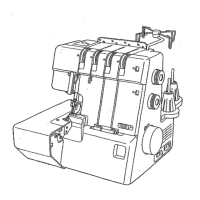
