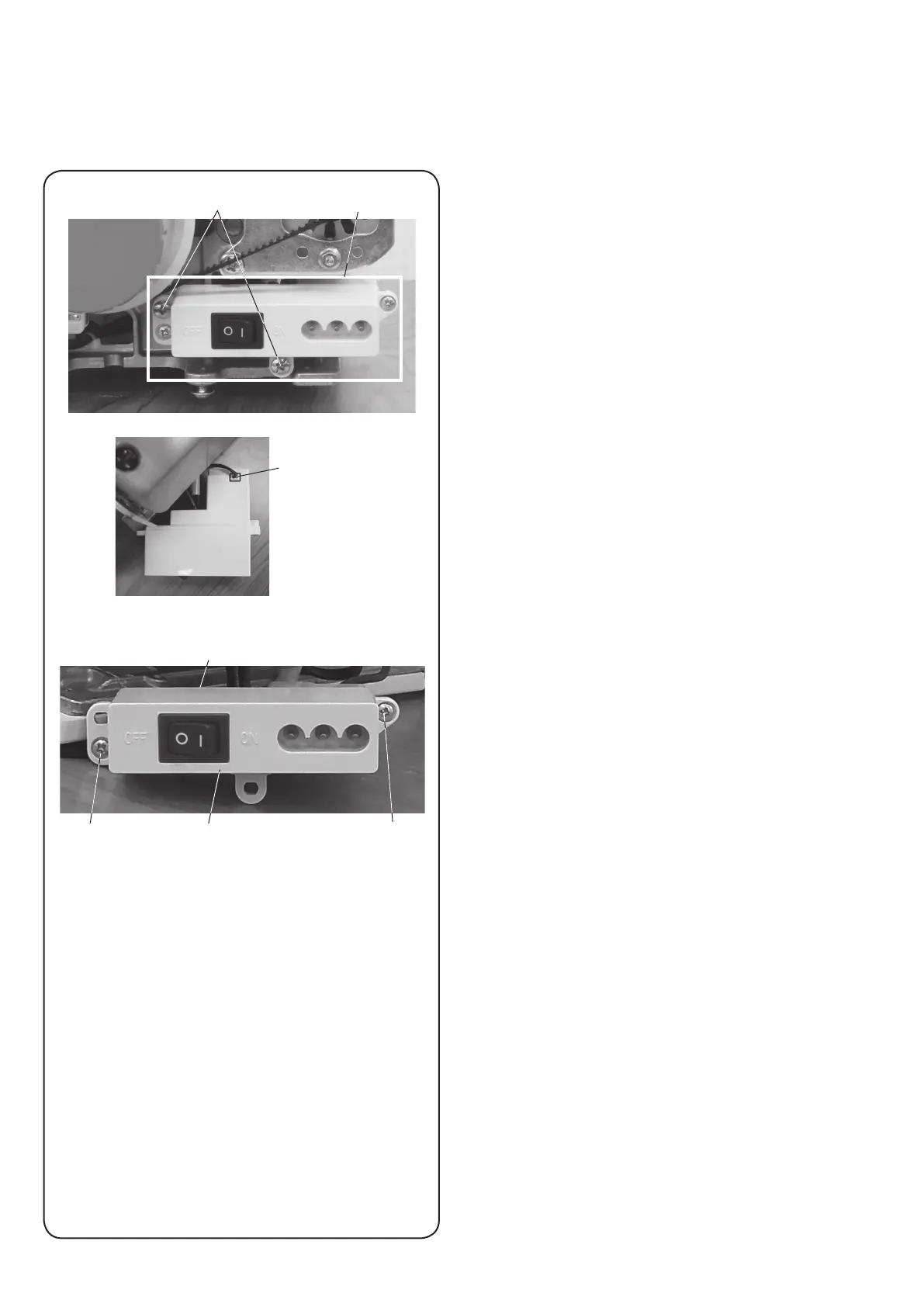38
Replacing External Parts
MODEL: AirThread 2000D
To replace the machine socket
To remove :
1. Remove the belt cover and the rear cover.
2. Remove the setscrews A (2 pcs.). Pull the machine
socket by the allowance length of the cable, and
remove the connector (LED).
3. Remove the setscrew B (2 pcs.) and remove the
cable.
For removing and attaching each part, refer to the
instructions in the related section.
To attach:
1. Connect the cord of the replaced part to the machine
socket unit.
2. Tight the setscrews B (2 pcs.) to fix the machine
socket (unit).
3. Insert the machine socket (unit) under the motor (unit)
and insert the connector (LED).
4. Tighten the setscrews A (2 pcs.) to fix the machine
socket unit on the arm.
5. Attach the belt cover and the rear cover.
Setscrew A
Connector (LED)
Setscrew B Machine socket
Machine socket cover
Setscrew B
Setscrew A
