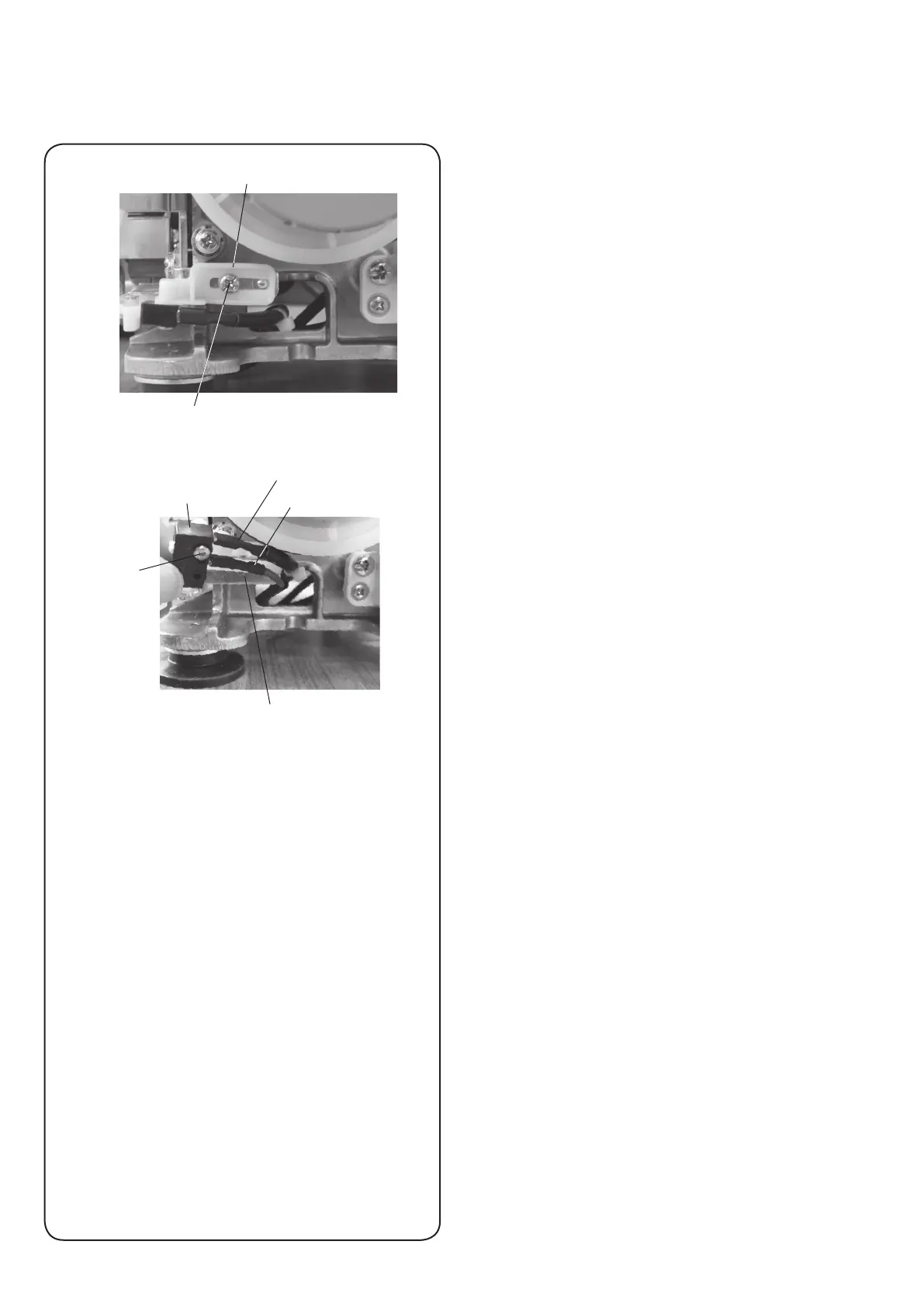42
Replacing External Parts
MODEL: AirThread 2000D
To change the micro switch
(covers and looper threader switch lever)
To remove :
1. Remove the belt cover.
2. Remove the setscrew A and remove the switch set
plate 1.
3. Remove the setscrew B and remove the micro switch.
4. Remove the terminals from the relay cable RF (unit)
and the relay cable FF (unit).
To attach:
1. Insert the terminals into the relay cable RF (unit) and
the relay cable FF (unit).
2. Tighten the setscrew B to fix the micro switch to the
switch set plate 1.
3. Partially tighten the setscrew A to fix the switch set
plate 1 to the cover detecting base.
4. Close the side cover.
5. Adjust the position of the switch set plate 1 so that the
micro switch is set ON or OFF when the looper cover
is opened or closed.
6. Attach the belt cover.
Micro switch
Setscrew B
Setscrew A
Relay cable RF
Cover positipn detecting base
Relay cable FF
Switch set plate 1
