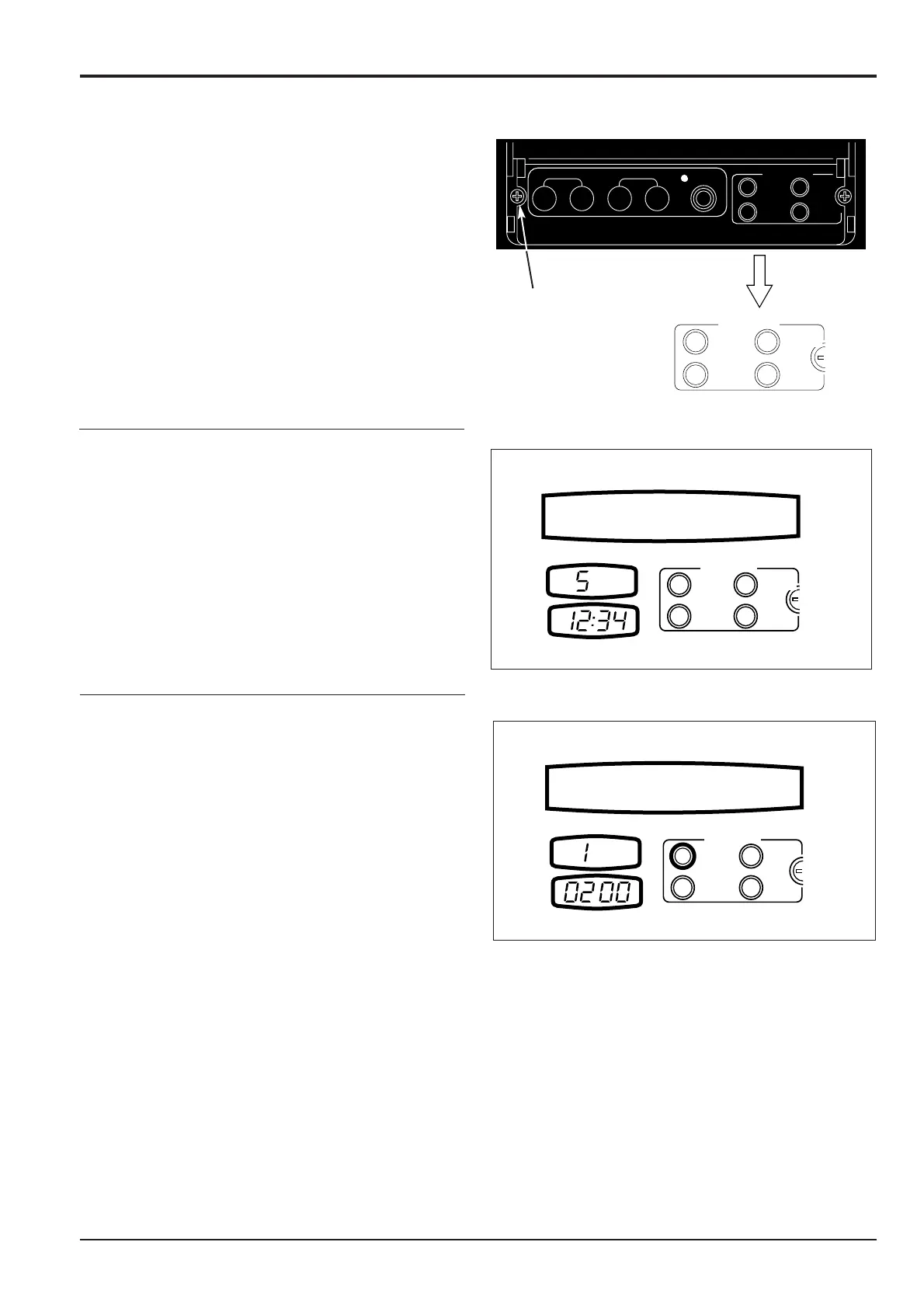8 - 2
Each item is changed with the Self Check Switches located
on the right hand side of the back-up switch.
There are four Self Check Switches
1. The CHANGE switch which is used to change to the
self-check mode.
2. PATTERN switch which changes from the service
check function to the setting function.
3. SELECT switch which moves from item to item.
4. RESET which locks the set values into the controller.
This set of four switches are usually covered so that the
operator cannot accidentally operate them.
Checking Methods
When the engine key is inserted and turned to the ON
position, the "STANDARD MODE" is displayed in the
Message display section, and S is displayed in the WORK
mode section and theTIME is displayed in the CLOCK
display.
When the CHANGE switch is pressed the Country and Model
designation is displayed:
0200 = JS200
0220 = JS240
Section C
Electrics
9803/6400
Section C
8 - 2
Issue 2*
Self Test
