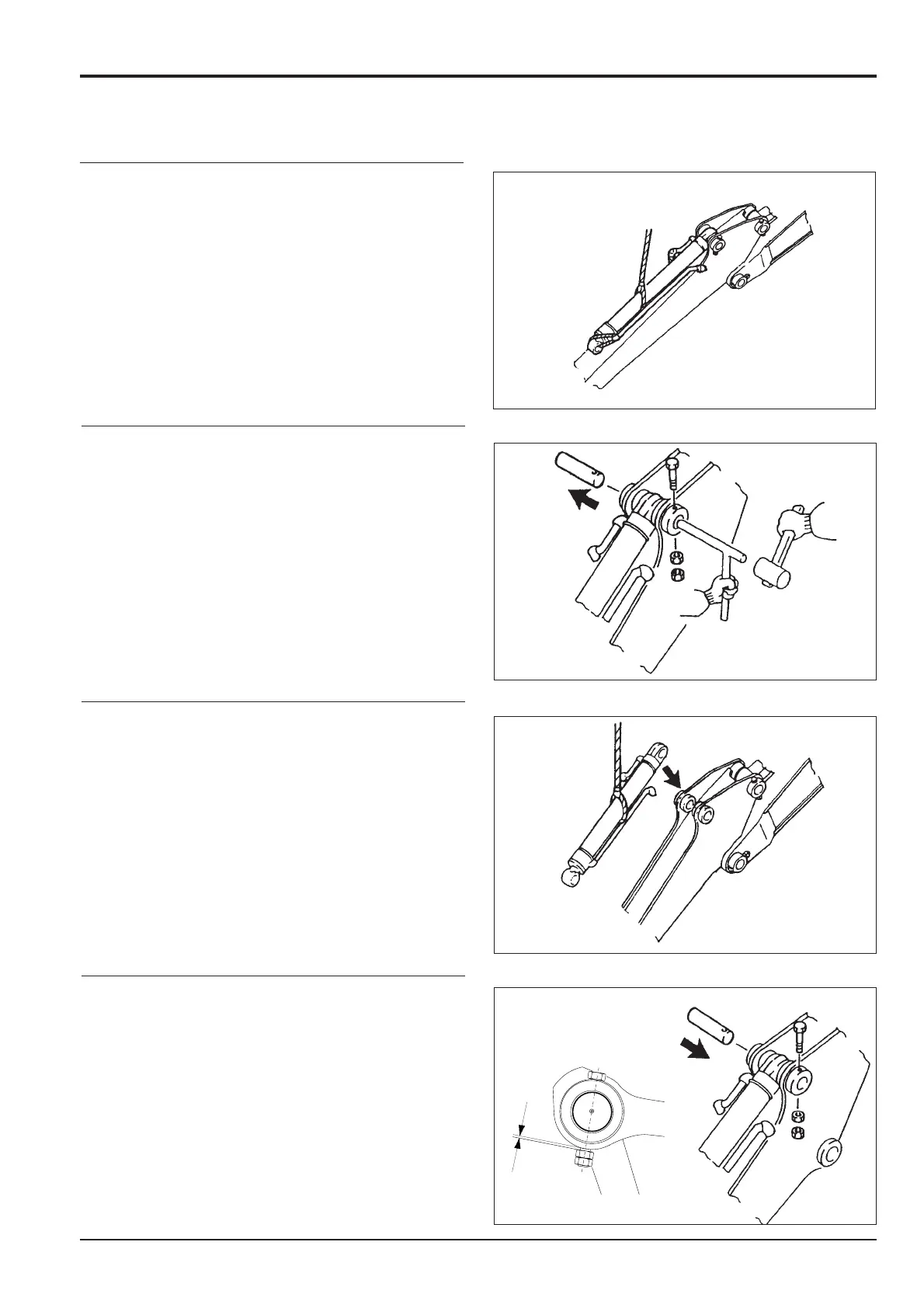Bucket Ram (continued)
8. Attach a sling and lift the bucket ram.
9. Remove the nuts and bolts. Push out the pin using a bar
and hammer.
Installation
1. Attach a sling to the bucket ram and lift it into the dipper.
2. Install the pin, bolt and nuts. When checking or refitting
JS machine pivot pins, the retaining nuts and bolts
should not be fastened up tight but must have
approximately 3mm of play so that the pin is free from
tension.
72 - 3
Section E
Hydraulics
9803/6400
Section E
72 - 3
Issue 2*
Hydraulic Rams
3mm
*
