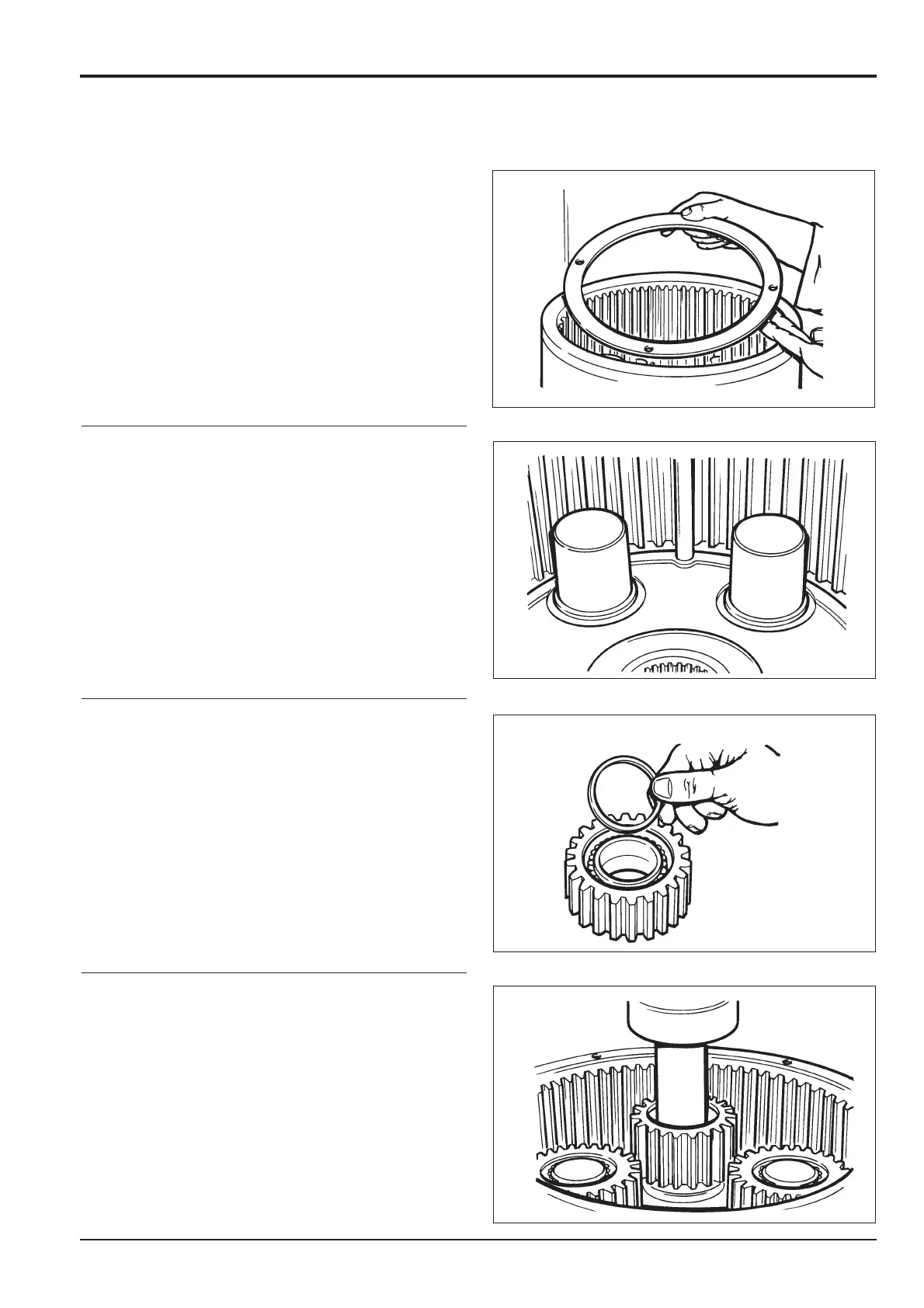9 - 10
Assembly (continued)
9. Using the special tool screw a new (13) ring nut.
10. Deform the (13) ring nut, at a position next to a space
on the (17) flanged hub.
11. Place the (12) spacers, on the back of the planet
gears of the third reduction assembly.
12. Place the (11) five planet gears of the third reduction
assembly onto the (17) flanged hub.
Using a press, push on the special tool until
assembly of the (11) five planet gears onto the
(17) flanged hub is complete.
Section F
Transmission
9803/6400
Section F
9 - 10
Issue 1
Gearbox
