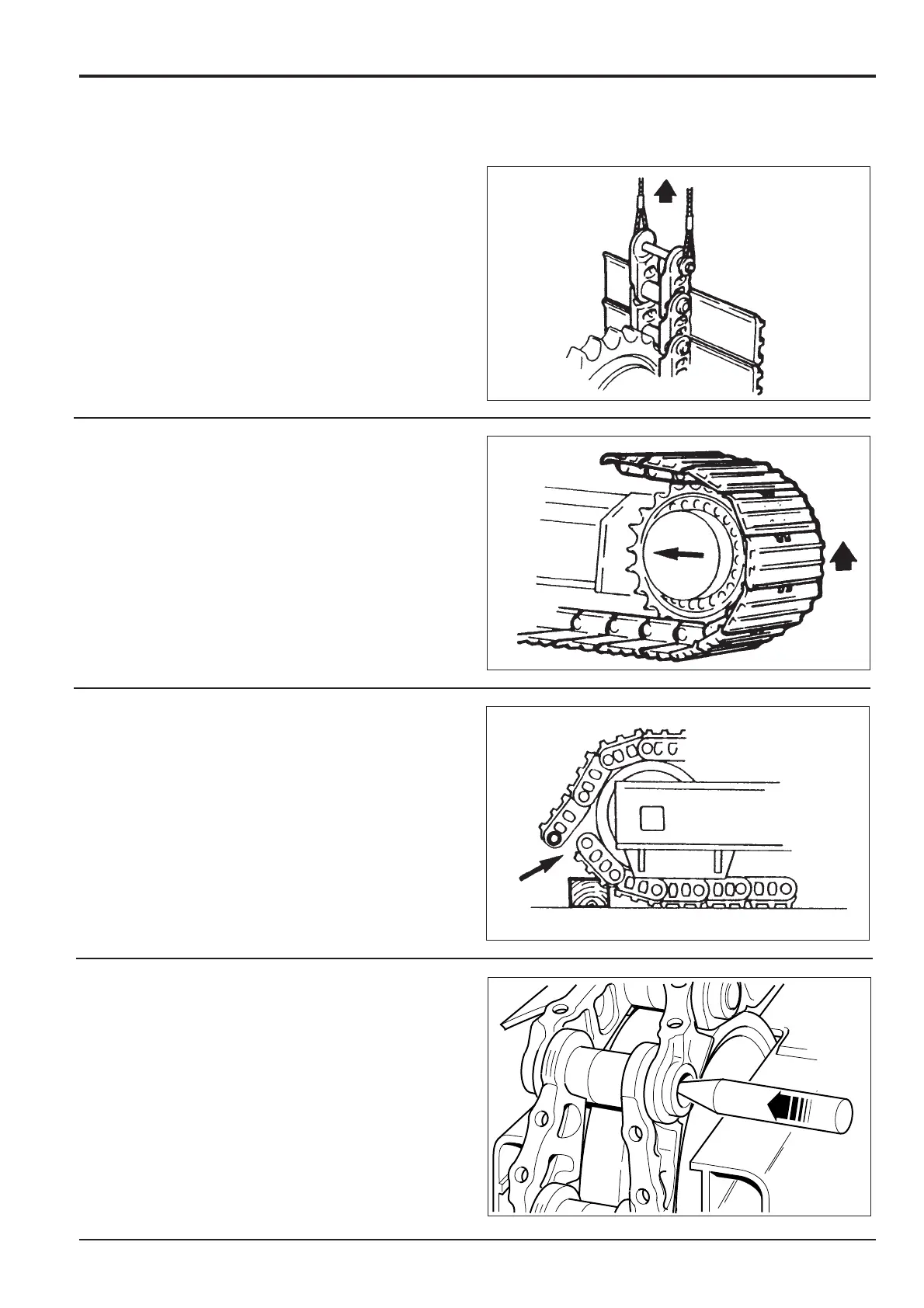2 - 3
Replacement (continued)
2 Hoist the track end with a chain puller and engage it on
the drive sprocket.
3 Slowly operate the drive sprocket in the forward
direction.
4 Still supporting the end of the track, continue operating
the sprocket in the forward direction until the end
reaches over the idler wheel.
Lower the machine, making sure the track engages the
bottom rollers.
Install a wooden block as shown.
5 Insert the pointed guide pin from the inner face and tap
through its full length.
Position a suitable hydraulic press so that its ram aligns
with the guide pin.
Section J Track and Running Gear
9803/6020
Section J
2 - 3
Issue 1
Tracks
