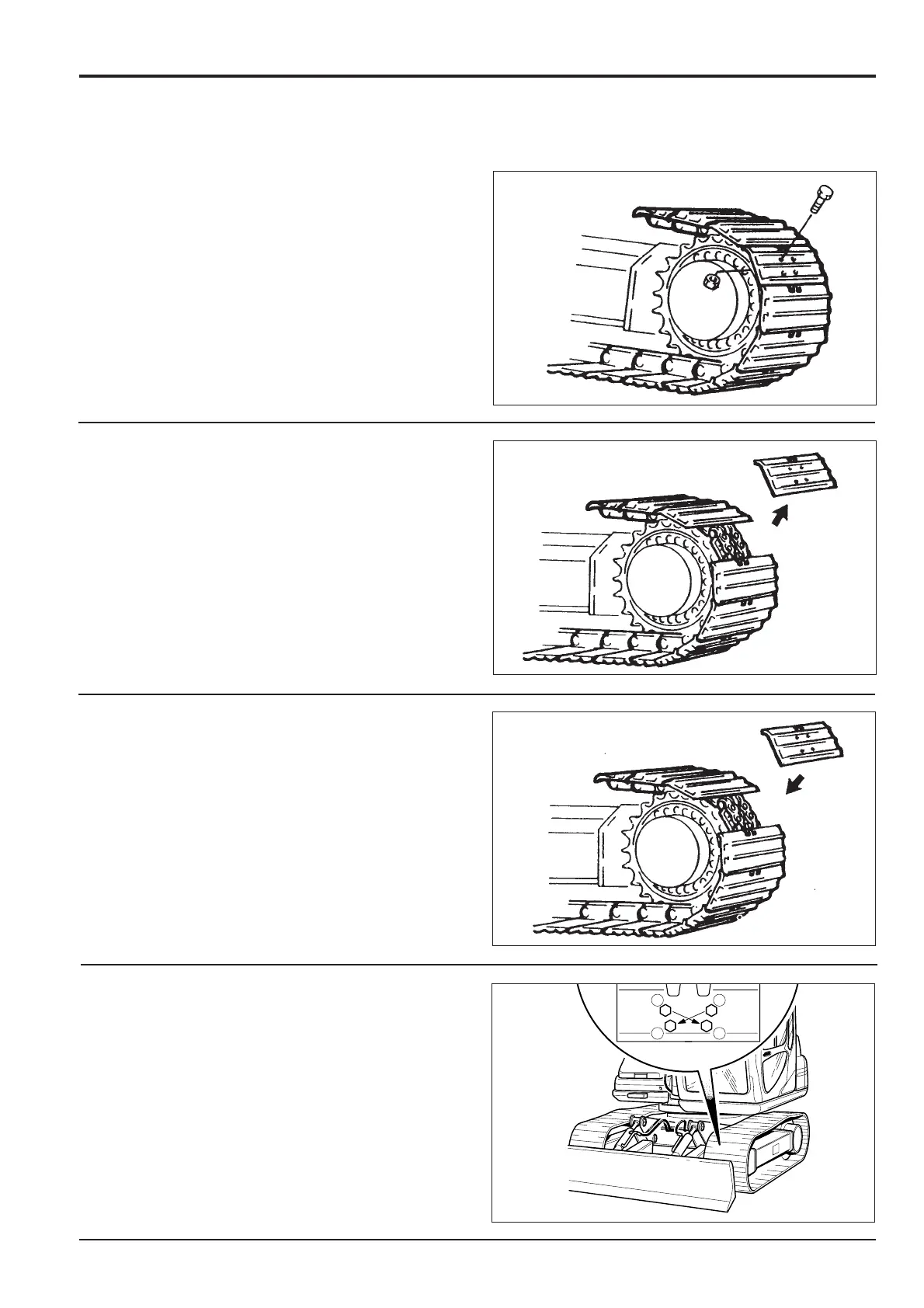2 - 5
Replacing a Shoe Plate
1 Position the damaged shoe plate over the drive sprocket
as shown. Remove the four mounting nuts and bolts.
2 Remove the damaged shoe plate.
3 Position a new shoe plate on the track link.
4 Install the four bolts and nuts to secure the shoe plate.
Section J Track and Running Gear
9803/6020
Section J
2 - 5
Issue 1
Tracks
