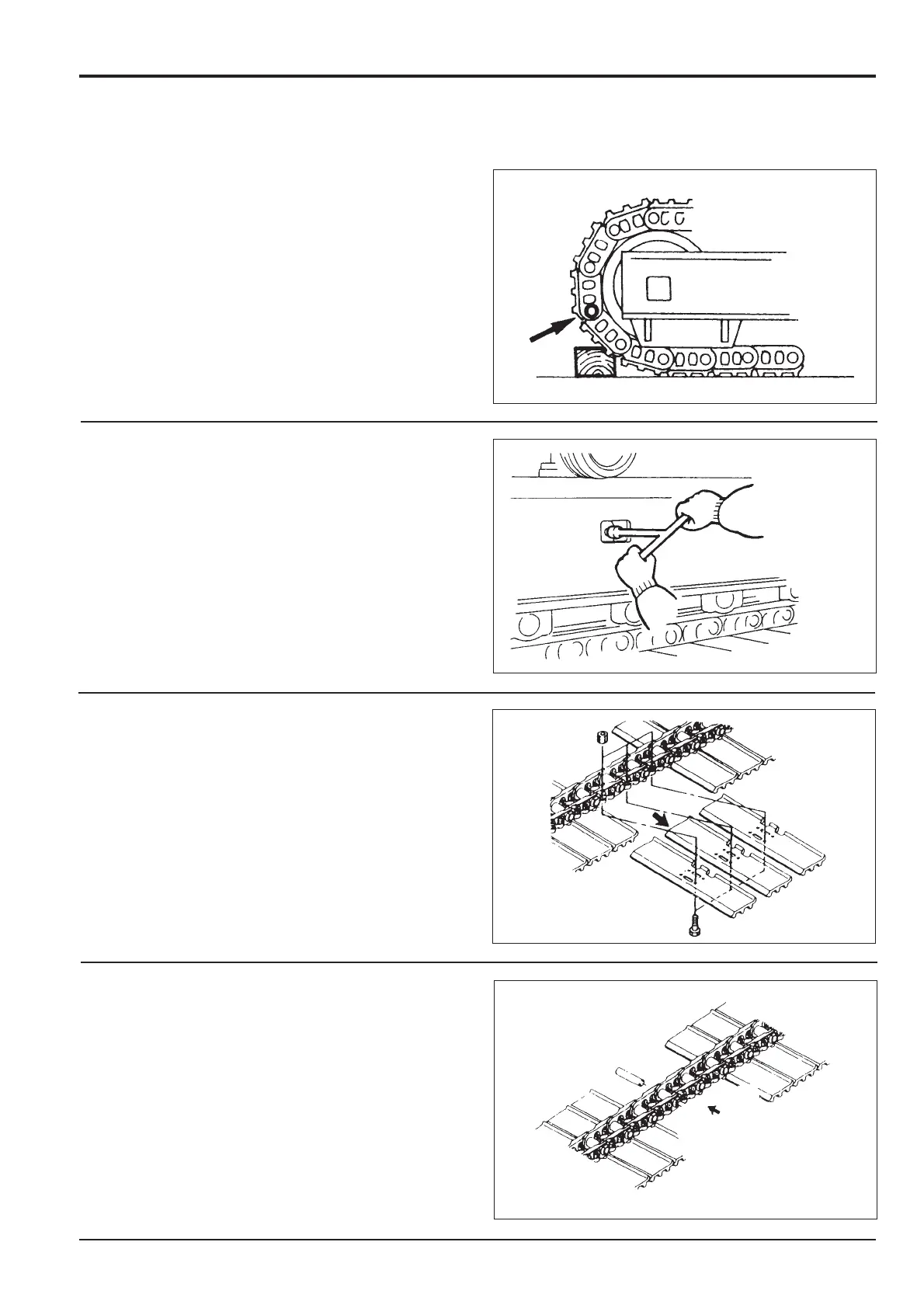2 - 6
Replacing a Track Link
1 Position the link to be replaced over the idler wheel and
place a block as shown to support the link below the
one to be removed.
2 Loosen the check valve to bleed out grease and slacken
the track.
!!
WARNING
When opening the check valve always stand to one side
and loosen a little at a time until grease starts to come
out. If you over-loosen too much grease could spurt out
or the valve cover fly out and cause serious injury.
8-3-4-5
3 Remove the shoe plate attached to the worn or
damaged link and a further shoe plate on either side
(see Replacing a Shoe Plate ).
4 Using a portable press, remove the track pins securing
the link.
Section J Track and Running Gear
9803/6020
Section J
2 - 6
Issue 1
Tracks
284040
284180
284190
