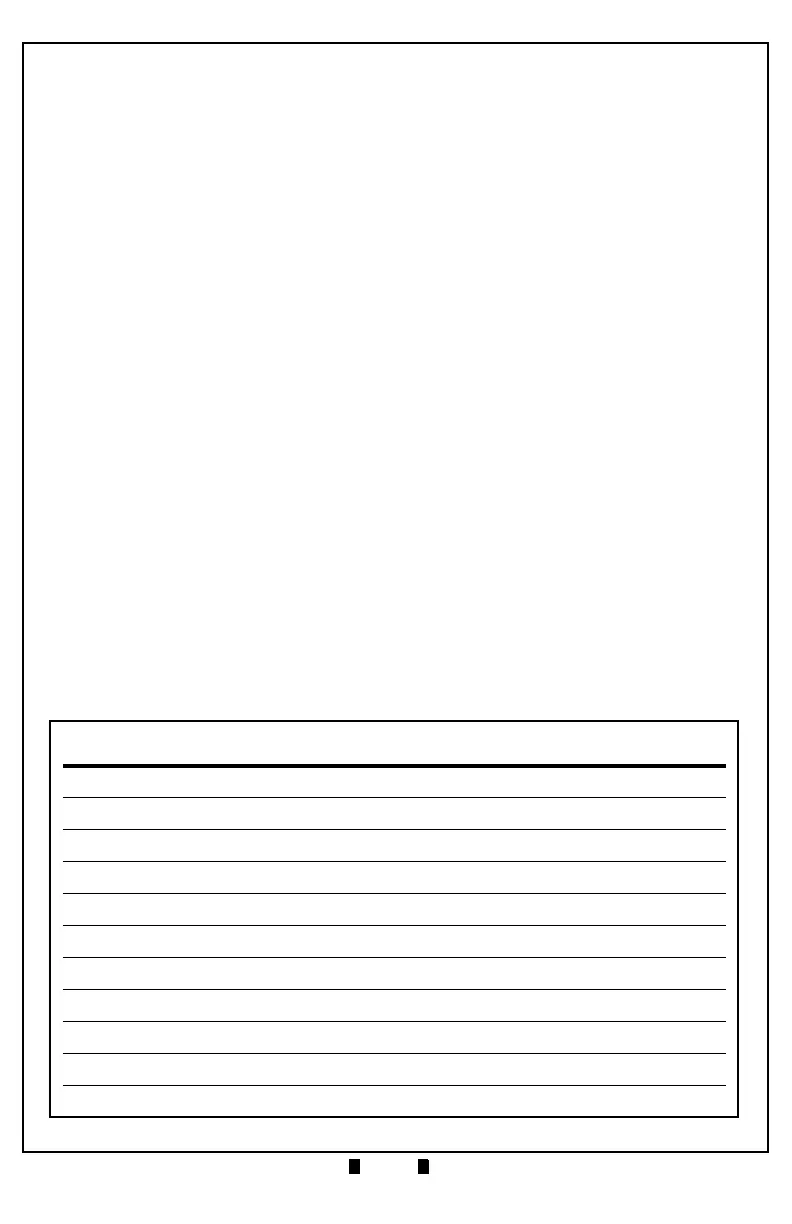Part No. 960-000193R_Rev. A © 2017 JCM American Corporation
GEN5™ Printer JCM® Training Overview September, 2017
P
RINTING
A
C
ONFIGURATION
T
ICKET
To print a Ticket with the current Configuration and Firmware information,
proceed as follows:
1. Ensure Ticket Paper is loaded into the GEN5 Printer.
2. Press the
FEED Button twice within two (2) seconds to print the
Configuration Ticket (refer to Figure 9 d on page 9).