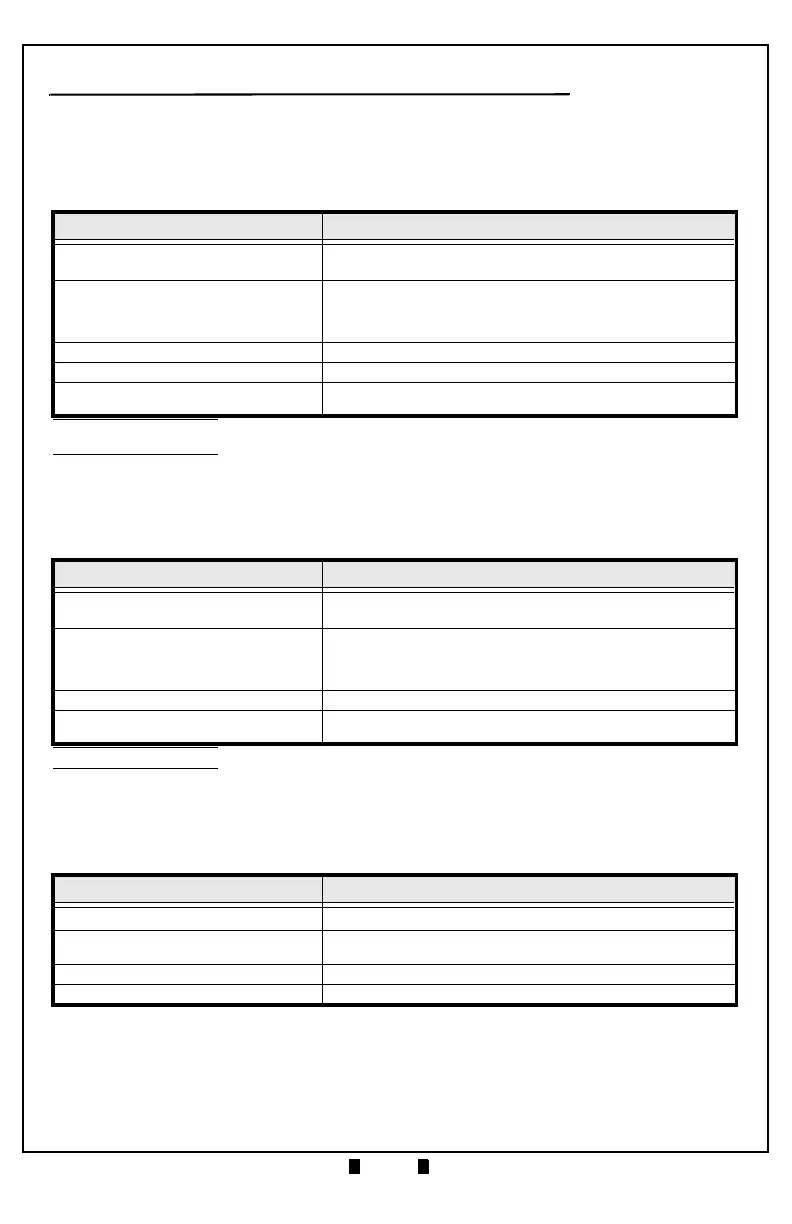Part No. 960-000193R_Rev. A © 2017 JCM American Corporation
September, 2017 JCM® Training Overview GEN5™ Printer
ABOUT GEN5 FIRMWARE
GEN5 F
IRMWARE
I
DENTIFICATION
GEN5 Printer Firmware for most manufacturers is identified as shown in Table
3 below.
GEN5 F
IRMWARE
I
DENTIFICATION
(IGT)
GEN5 Printer Firmware for IGT is identified as shown in Table 4 below.
USB F
IRMWARE
T
YPES
Table 3 GEN5 Firmware Identification (Most Manufacturers)*
* Various Game Manufacturers may have requested different Firmware naming formats.
Be sure to verify which Firmware version is approved for use within a Property’s jurisdiction.
Identifier Example
Printer Type - First character
e.g., '5'
'5' = GEN5
Protocol - One character
'R' = RS-232
'N' = Netplex
'S', 'H', 'C' or 'P' = USB Type†
† Refer to Table 5 for USB Firmware Type descriptions.
'5R' = RS-232
Country Code (3 digits) '5RUSA' = USA
Manufacturer (2 digits) '5RUSABA' = Bally units
Version number - Remaining characters
(variable length)
'5RUSABA22.dfu' = GEN5, RS-232, USA, Bally units, Version 22
Table 4 GEN5 Firmware Identification (IGT)
Identifier Example
Printer Type - First two characters
e.g., 'G5'
'G5' = GEN5
Protocol - One character
'N' = Netplex
'S', 'H', 'C', or 'P' = USB Type*
'I' = Combo Netplex, SPC Firmware†
* Refer to Table 5 for USB Firmware Type Descriptions
† DIP Switch 1 is used to select either Netplex or SPC Mode. Refer to the Software Information Sheet for
correct DIP Switch Settings.
'G5I' = Netplex/SPC
Country Code (3 numerals) 'G5I001' = GLI, USA/Canada
Firmware Version - Remaining characters
(variable length)
'G5I0012200.dfu' = GEN5 for IGT, I = Combo Netplex/SPC,
001 = Jurisdiction (GLI USA/Canada), Version 2200
Table 5 USB Firmware Types
Identifier Description
'S'
USB SPC (Specific Printer Command)
'H'
USB HID (GDS) - Human Interface Device
(Gaming Device Standard)
'C' USB CDC - Communications Device Class (Windows)
'P' USB PDC (Printer Device Commands (Coupon Xpress™)
