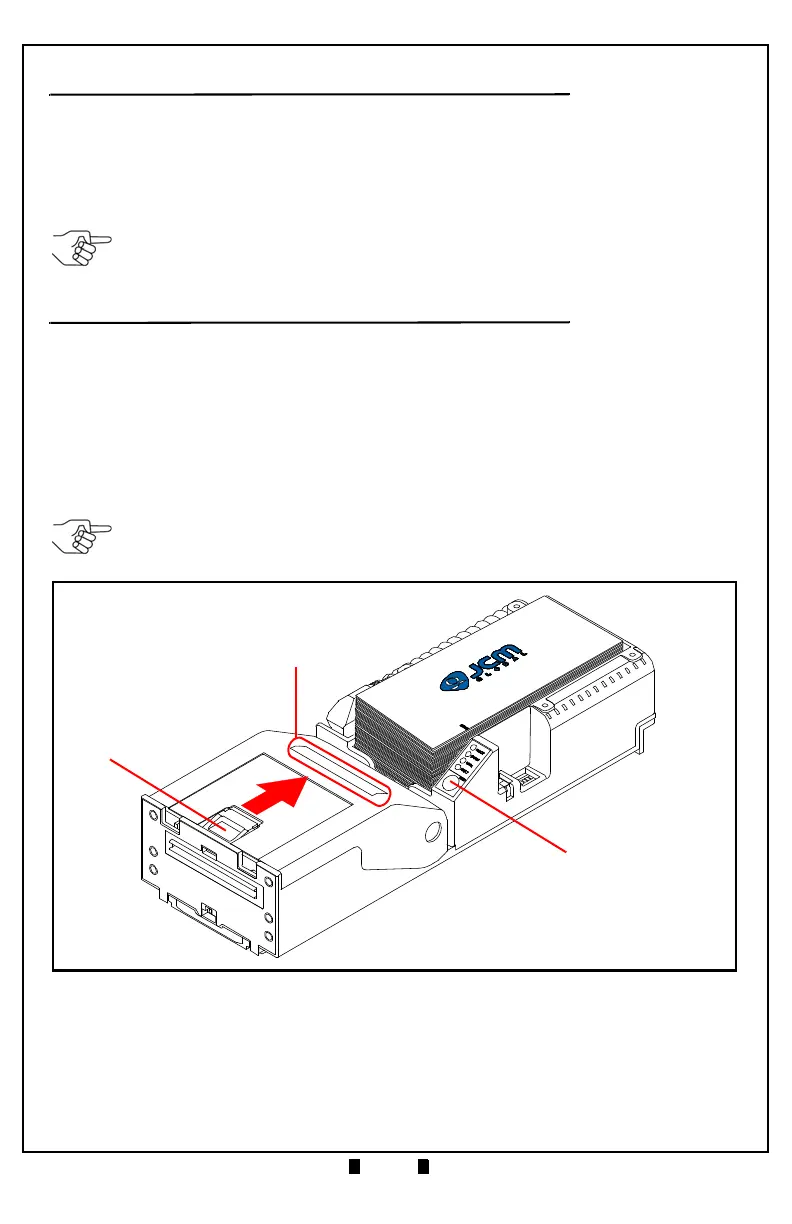Part No. 960-000193R_Rev. A © 2017 JCM American Corporation
September, 2017 JCM® Training Overview GEN5™ Printer
GEN5 COMMUNICATIONS
The GEN5 Printer Communication Speeds for RS-232 or Netplex are gener-
ally set by the Firmware download. The Printer communications can also be
set by DIP Switch settings. If the Communications Baud Rate and/or Hand-
shaking settings need to be changed, refer to the Software Information Sheet
(SIS) for the correct DIP Switch Settings.
DISABLING THE TICKET LOW SENSOR
To disable the GEN5 Printer’s Ticket Low Sensor, proceed as follows:
1. Pull the Ticket (Figure 9 a) out of the GEN5 Printer Ticket In Slot (Figure 9 b).
2. Press the Upper Lid Release Lever (Figure 9 c) toward the rear of the GEN5
Printer to open the Upper Lid.
3. Place the GEN5 Printer in a
"Paper in Chute" condition. To do so:
a) Cover the
Ticket Taken Sensor (refer to Figure 4 e on page 6) with a Ticket.
b) Close the Upper Lid.
3. Press and hold the
FEED Button (Figure 9 d) for three (3) seconds.
NOTE: Software Information Sheets are available in the Support section of the JCM
Global website at www.jcmglobal.com.
NOTE: If the Ticket Low Sensor is enabled, the GREEN READY LED will flash three
(3) times. If the Ticket Low Sensor is disabled, the RED FAULT LED will flash three (3)
times.
Figure 9 Disabling the Ticket Low Sensor