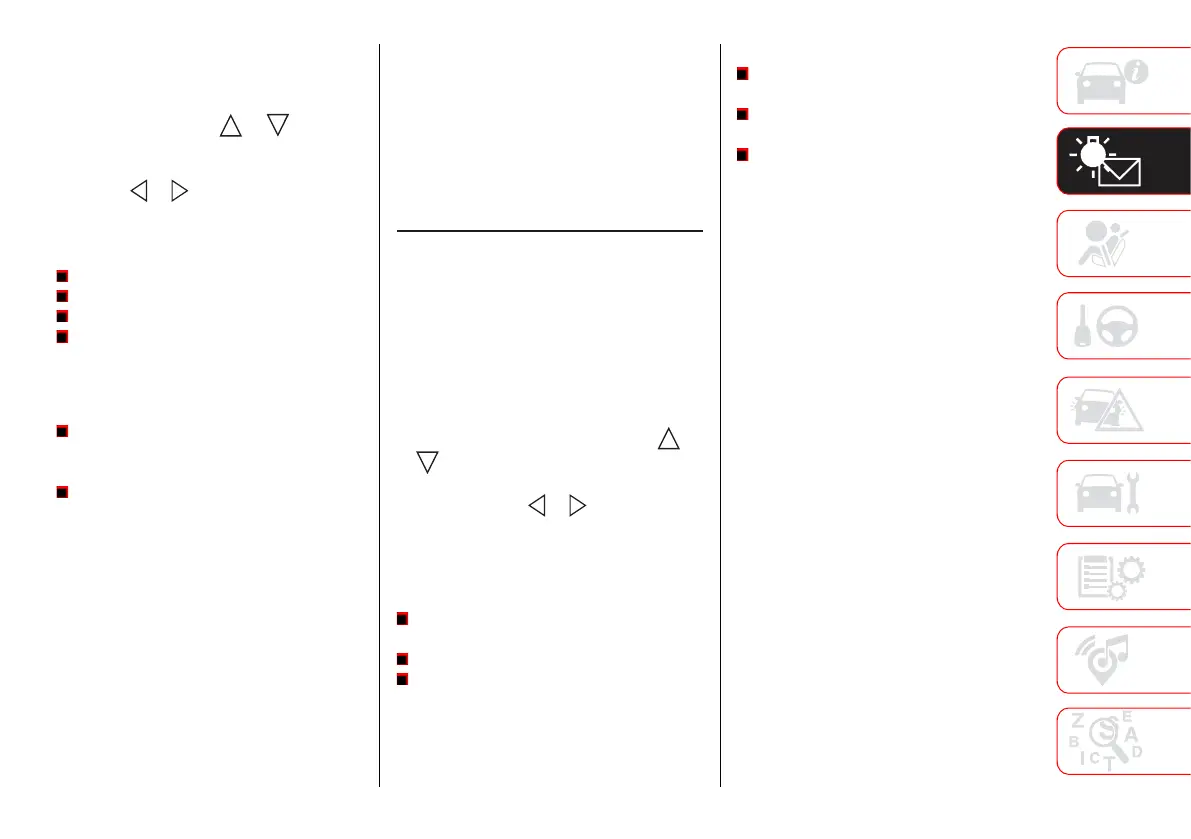87
compensate for differences, providing an
extremely accurate reading.
SETTINGS (10.25” DISPLAY)
Press and release the or button
until the "SETTINGS" screen is shown on
the instrument panel display.
Press the or button to enter the
“SETTINGS” submenus and follow the
prompts on the screen as needed. The
available screens are:
Display settings
Speed warning
Passenger's airbag
Hill Start Assist
Display settings
Select "Settings Display" to select the
following settings.
Language: select the language
in which information/alerts will be
displayed.
See navigation: this displays
information about the navigation mode.
Speed warning
Disable speed warning: you can enable
or disable the acoustic speed limit
warning.
Passenger's airbag
Passenger airbag disable: if a child
restraint system is to be fitted to the
seat, you can choose ON/OFF for the
"Passenger airbag" option.
Seat Belt Reminder
Disable SBR (Seat Belt Reminder): to
enable or disable the SBR system.
Hill Start Assist
Disable HSA (Hill Star Assist): to enable
or disable the HSA system.
TRIP COMPUTER
The “Trip computer” is used to display
information on car operation when
the ignition device is in the ENGINE
position.
This function has two separate
memories, "Trip A" and "Trip B", where
the data for the car's "complete journeys"
(trips) is recorded independently from
each other.
Press and release the arrow button
or until the Trip A or Trip B icon is
visible on the instrument panel display
(press the button
or to select the
partial speedometer A or B). Push and
release the OK button to display the Trip
information.
Trip A
Shows the total distance travelled for
Trip A since the last reset.
Indicates average consumption A
Shows the elapsed time travelled for
Trip A since the last reset.
Trip B
Shows the total distance travelled for
Trip B since the last reset.
It indicates the average fuel
consumption B
Shows the elapsed time travelled for
Trip B since the last reset.
NOTE Instantaneous consumption is not
shown on the instrument panel when the
"Idle Coasting" function is activate and
the dedicated message indicating that
"Sailing" mode is activated appears.
Actual running time
This indicates the total time travelled
since the last reset. The time is
increased when the ignition device is in
ENGINE or START position.
Resetting a trip computer function to zero
Resetting takes place only if a resettable
function (highlighted) is selected. Press
and hold the OK button to clear the
displayed resettable function value.
