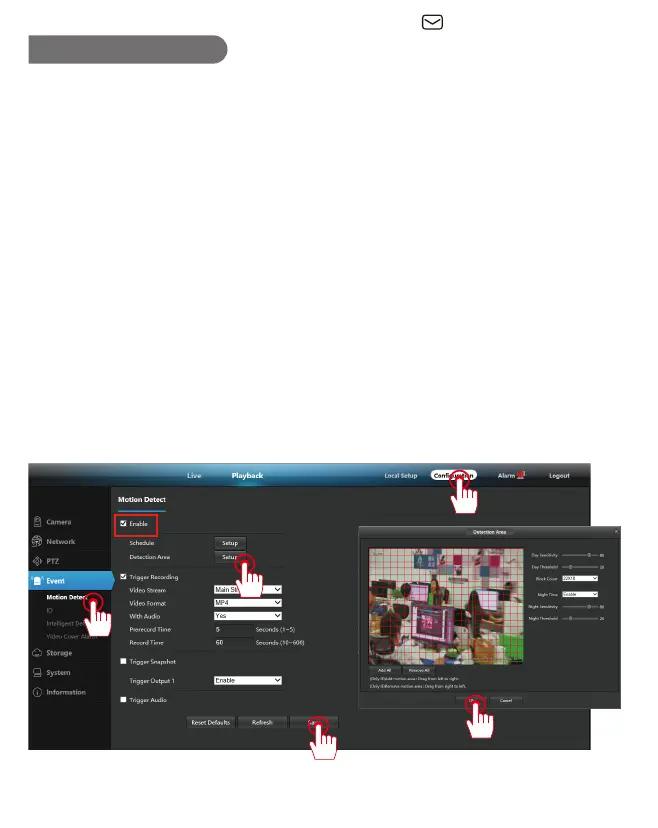Alarm Settings-1
1.Motion Detection Setting:
1) Click Settings > Events > Motion Detection, check "Enable" to enable motion
detection.
2) Then set the motion detection schedule and detection area, and then click "OK".
Finally, click "Save" to finish the settings.
3) After setting, the system will alert you when motion is detected in the set red
detection area. Send the set email notification and APP notification.
2. Motion Recording Setting:
Check "Trigger recording", set the recording time, and click "Save" to finish the
setting. Then, the alarm recording will start at the specified time.
3. Capture a Picture: it will take a screenshot to the TF card when the motion
detection is started.
4. Trigger the Alarm: when the alarm area can be triggered after the alarm sound,
the alarm sound can also be set and uploaded.
2
4
5
6
3
1
Support : support@jennov.com
- 16 -