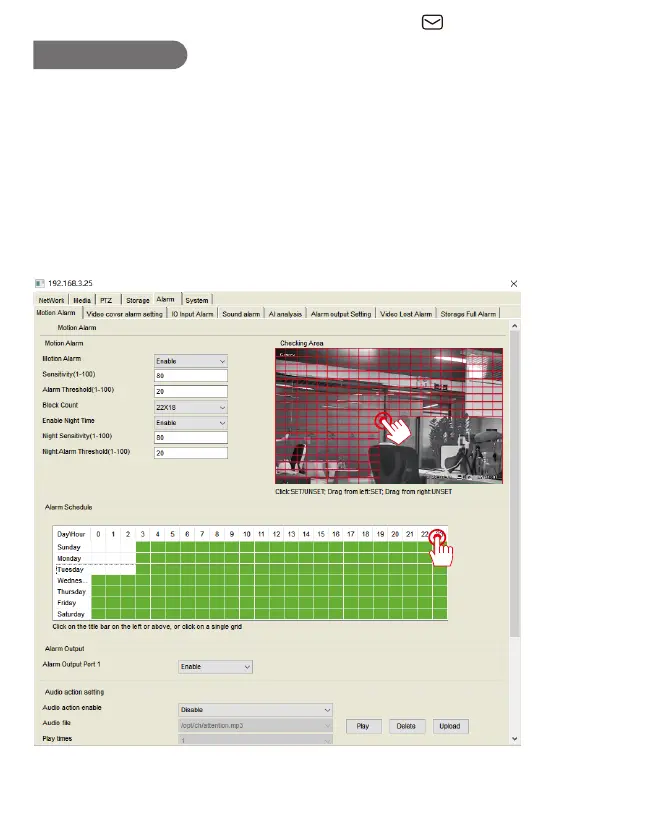1) Setting the motion detection area: Left click on the thumbnail
image, then drag the mouse left and right to set the area you want
to detect.
2) Setting the detection schedule: Click on the date on the left or
the time title bar above, or click on one of the grids to set the time
you want to detect.
Set Alarm-2
Support : support@jennov.com
- 27 -