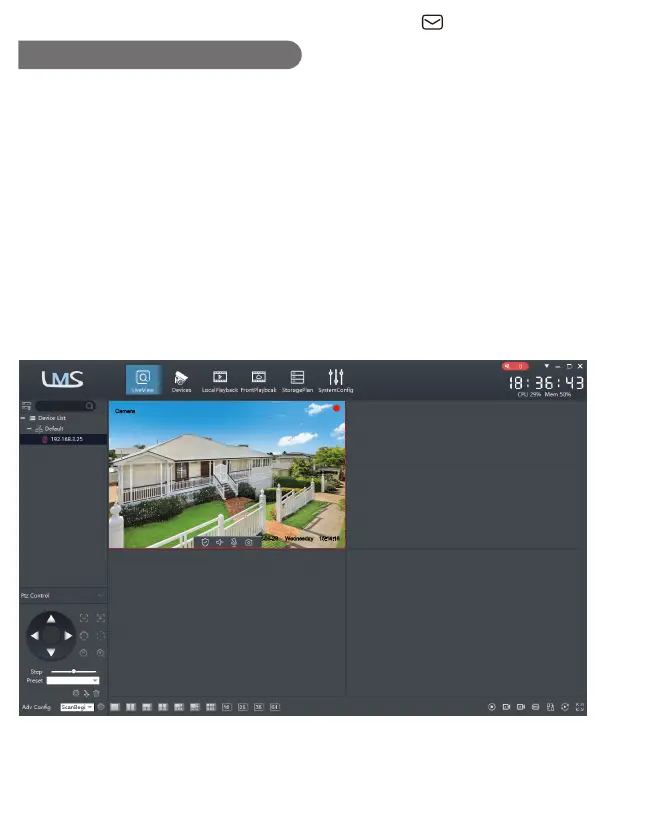1. First, use the PTZ function to adjust the camera screen to the
area you want to monitor.
2. Enter "92" in "Preset" and double click "Call" to turn on the
auto-tracking function.
3. Once set, the camera will automatically follow the target and take
a picture when a humanoid target is detected in the detection area.
Once the tracking is complete (if the target is out of range for 10
seconds), the camera will return to the original position set.
4. Enter "94" in the preset and click "Call" to turn off the auto-track-
ing function.
Human Tracking Settings
Note: The function activated by calling 92 only supports human
tracking.
2022-06-29 Wednesday 15:14:16
Camera
Support : support@jennov.com
- 29 -