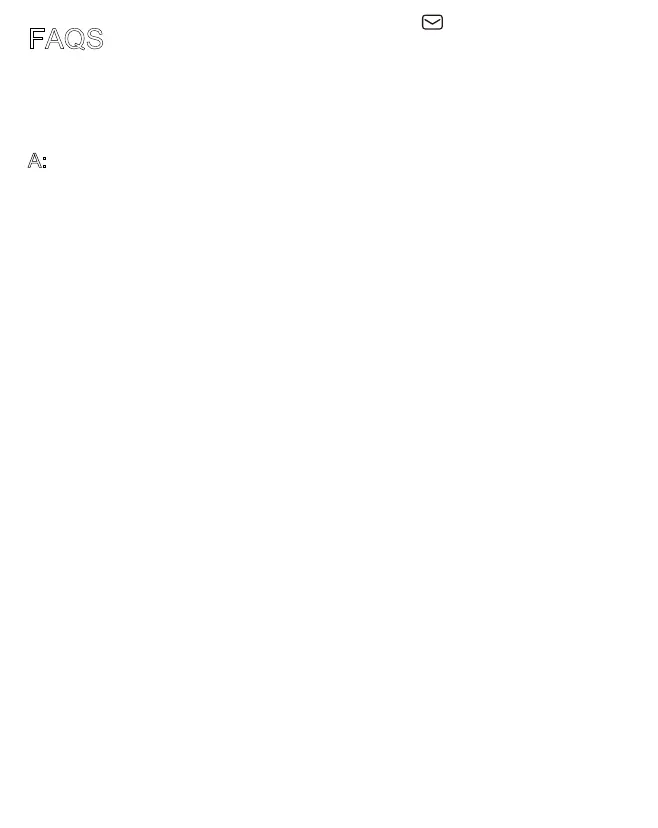Q: Where can I find the reset button?
Note: Only P87 has a reset button(next to the TF card slot). If it
does not have a reset button, please use the same method as the
A76 to reset the camera.
A:
The A76 model camera is not designed with a reset button.
You can reset through app, client or search tool.
1. App: click the Gear Icon - Advanced Settings - Restart&Reset -
Restore Factory Settings
2. Client: Right click IP address - Restore
3. AjDevTools: Click Start Search - Tick the camera IP address -
Click Batch Reset
Q: Why is the image not clear and very blurry?
A: Camera focus needs to have a reference object, otherwise,
focus cannot be achieved.
The reference object needs to be about 3 meters away from the
lens before you call those commands.
Q: The camera cannot be detected?
A: 1) First, connect the power supply to the camera and then
connect to the router with a LAN cable.
2) Next, confirm whether the problem is with the camera or the
power adapter.
Please make sure that the power adapter of a working camera is
connected to the non-working camera and that the camera rotates
up and down. If you can rotate it, there may be a problem with the
camera.
3) Our official website (https://www.jennov.com) and then use
Ajdevtools to search.
FAQS
Support : support@jennov.com
- 41 -