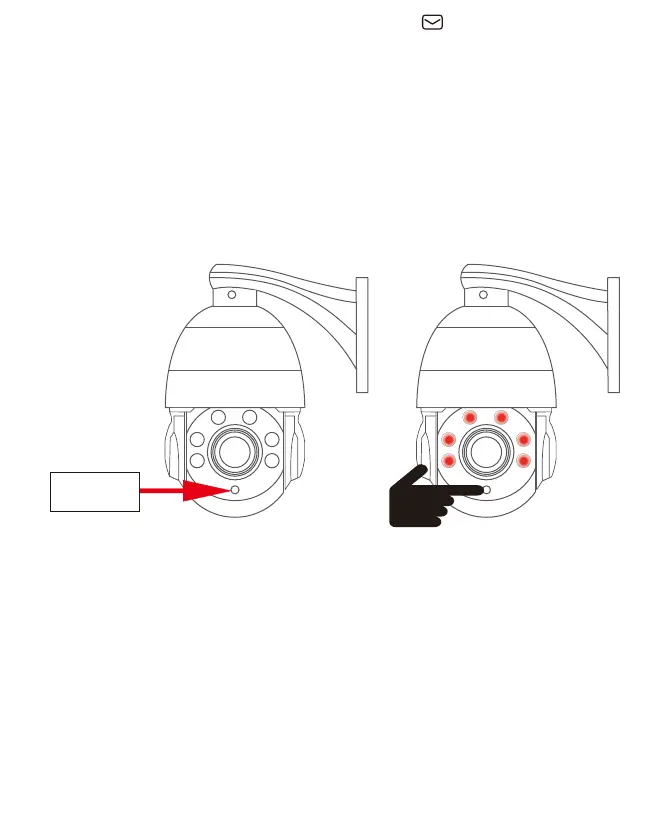If the light does not come on, please turn off the camera's power
3~5 times and restart it. Also, please try to recover the IR-CUT by
repeatedly covering the camera's light sensor with your finger 3~5
times.
If the operation fails or if there is anything you do not understand,
please contact our e-mail address.
Q: The infrared light does not come on even at night?
A: 1) If it is still bright around at night, the infrared indicator may
turn off automatically.
2) The camera's IR-CUT reacts slowly and the automatic switcho-
ver fails due to the humidity and luminosity of the weather, etc.
First, please cover the camera's light sensor to confirm that the
LED is lit in the dark.
Photosensitive
sensors
Support : support@jennov.com
- 42 -