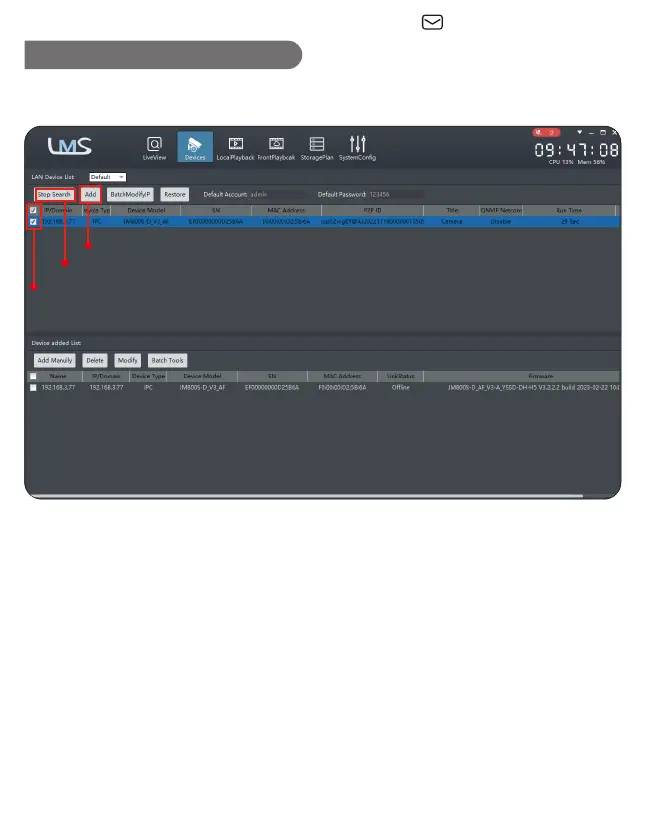*Note: The computer and the camera must be on the same LAN.
2. Search for the camera IP address and add it.
1) First click on "Devices" at the top to enter Device Management.
2) Click on "Start Search" to automatically search for cameras that
are already online.
3) Click "Add" to add a camera once it's searched.
4) When the camera is successfully added, it will be displayed in
the "Device add list" at the bottom.
Set LMS on Computer 2
3
1
2
Support : support@jennov.com
- 21 -