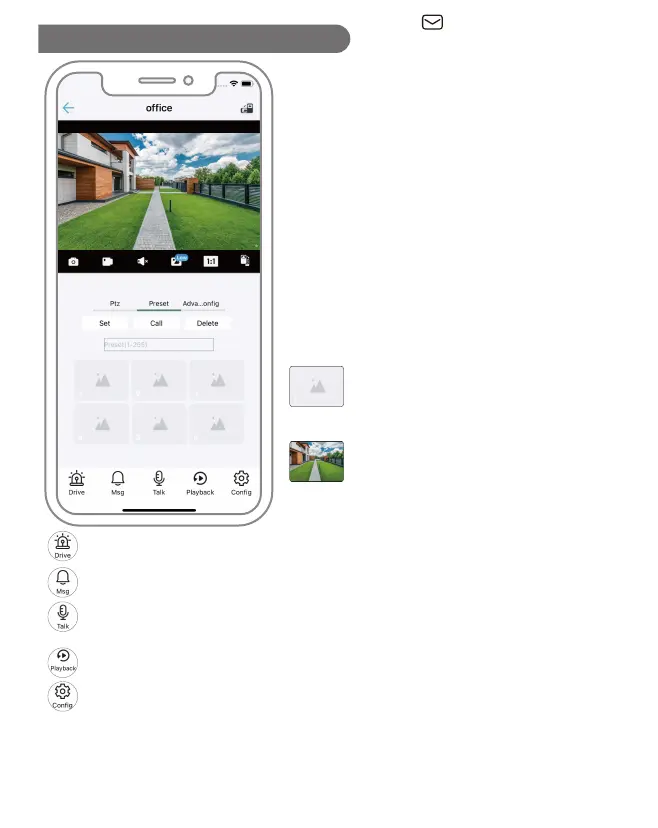Function Key Introduction-2
2023-04-12 Tuesday 11:06:51
Camera
Preset position: app can set a total of 6 preset
position.
Set: Adjust the camera toward the position you
want to view and click on Set, enter"1" and click
on the first picture below, go to the No.2 position
you want to watch, click on Set and enter "2" and
click on the second picture below and so on...
(maximum 255 preset positions can be set).
Call: If you want to watch several preset
positions, enter the corresponding position
number and click on "call".
Delete: If you have set the wrong preset bit,
enter the corresponding preset point and click
Delete to delete the set preset bit.
Quick preset position record:
corresponding to preset positions 1-6.
Once the preset positions have been
set, a screenshot will appear below,
which can be clicked directly to allow
the dome camera to quickly move to the
corresponding position.
Drive: Sound repellent. The camera will emit a drive sound.
Msg: Alarm Center, where you can view the triggered alarm messages of
the camera.
Talk: Start the intercom function of the device, with the device connected to
two-way intercom.
Playback: View the alarm video of the device TF card.
Config: Enter the detailed settings of the device, you can set up the device
more comprehensively.
Note: Some functions may not be supported on the A76 model,
such as driving, intercom, and playback.
Support : support@jennov.com
- 38 -