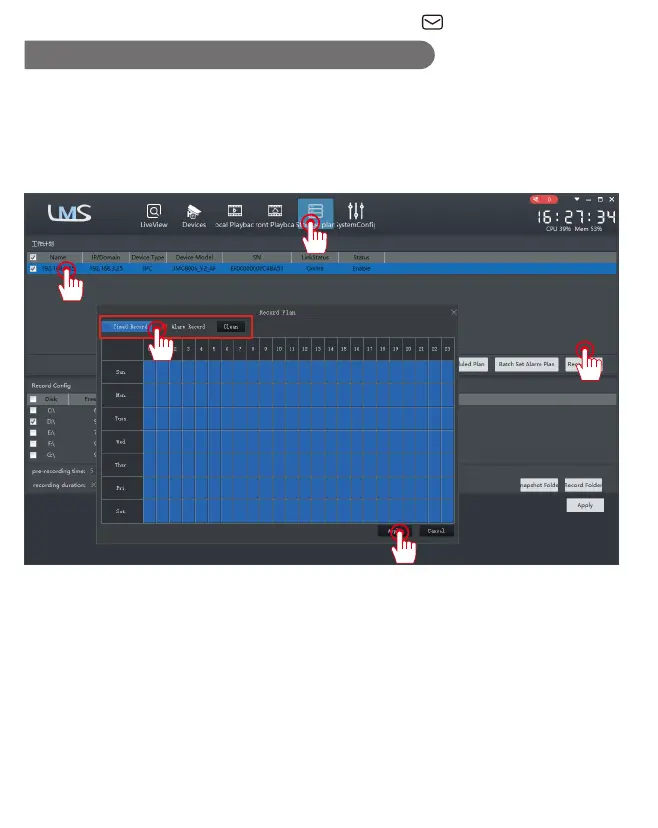1. Save the video on your computer via the "LMS" client.
2. Select the camera you need to record, click on "Record Plan" for
the recording plan Set the recording time and recording mode.
'Timed recording': Set the timed recording.
'Alarm recording': Configure alarm recording.
Drag the mouse to set the time period, then click 'Apply' and you
are done.
Recording to Local Computer Disk -1
2
4
5
3
1
Support : support@jennov.com
- 23 -