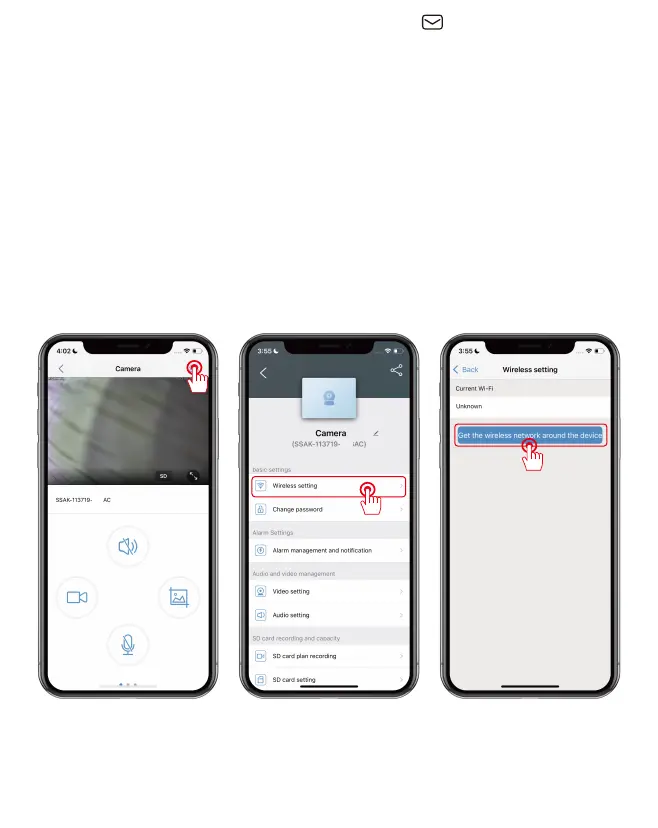Support : support@jennov.com
- 08 -
Ethernet cable connection method
Configure the camera's network settings
“Wireless Setting” - Find your WiFi - Enter your Wi-Fi password -
After a successful connection, you can unplug the Ethernet cable.
If it fails, delete the added camera and re-add it by long pressing
the reset button on the camera.