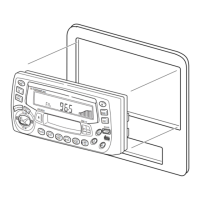Do you have a question about the Jensen AWM960 and is the answer not in the manual?
Guidance on choosing an appropriate location for the unit to avoid heat and moisture.
Instructions for measuring and cutting the mounting hole according to the diagram.
Steps for routing cables and connecting them after the unit is securely mounted.
Explanation of the essential wiring connections required for the unit's proper operation.
Detailed views and functions for connecting speakers A, B, and C via wire insertion.
How to turn the unit on/off and adjust audio output volume using the control knob.
Functionality of the MUTE button for silencing audio and activating the Loudness feature.
How to adjust volume, bass, treble, balance, and fader using the AUDIO button.
Methods for manual tuning and seek tuning to find radio stations.
How to store and recall radio stations using the numbered preset buttons.
| power supply requirements | DC 12 Volts, Negative Ground |
|---|---|
| operating voltage | 11-16VDC |
| total system power | 75 Watts Maximum |
| tuning range | 87.5-107.9FM |
|---|---|
| sensitivity | <2.5uV |
| stereo separation at 1 kHz | >30dB |
| tuning range | 530-1710 |
|---|---|
| sensitivity | <15uV |
| output power | 75 Watts Total (25 Watts per Channel) |
|---|---|
| output wiring | 2/6 Speaker and Headphone System |
| output impedance | Compatible with 4-8 Ohm Speakers, 4 Ohm Load Minimum |
| frequency response | 20-20, 000 Hz |
|---|---|
| channel separation | 50dB |
| s/n ratio | 70dB |
| overall dimensions | 265mm(W)x178mm(H)x159mm(D) |
|---|---|
| mounting dimensions | 235mm(W)x154mm(H)x133mm(D) |
| weight | 3.75 lbs.(1.7 Kg) |