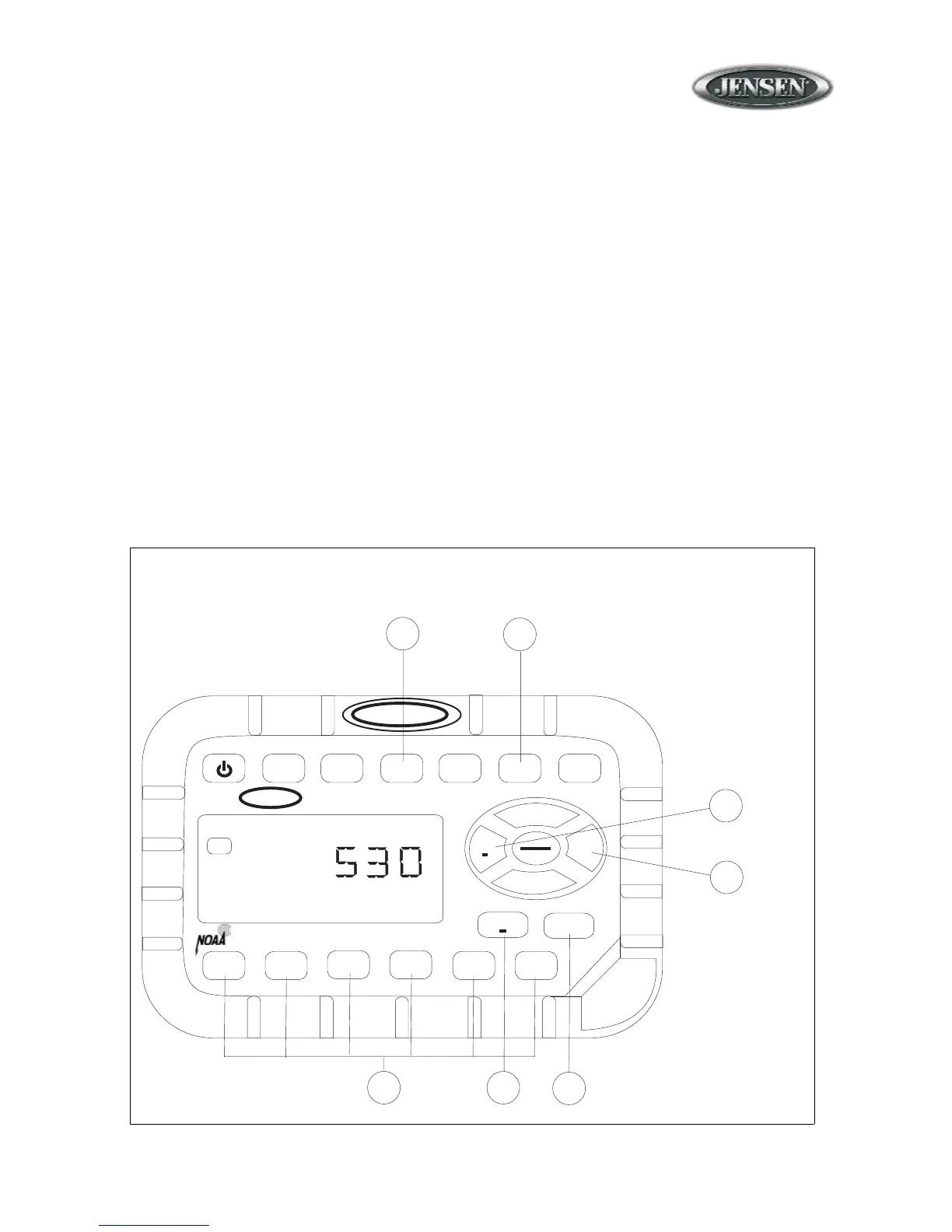JHD910
9
JENSEN
HEAVY DUTY
JENSEN
MUTE
DISP
AM/FM
AUX
WB
TIMER
AM/FM/WB RECEIVER
JHD910
AUDIO
MENU
VOL+
VOL-
TUN TUN
+
1
234
5
6
SEEK
SEEK
+
A
U
X
I
N
AM
10
11a
11b
12a
12b
13
CH2
14
Tuner Operation
10. Select a Band
Press AM/FM (10) momentarily to directly access tuner mode from any other function mode. When the
unit is already in tuner mode, briefly press AM/FM to change between two AM bands (AM1 and AM2)
and three FM bands (FM1, FM2 and FM3).
Note: If the unit is programmed for European operation, the sequence will be MW1, MW2, FM1,
FM2 and FM3.
11. Manual Tuning
Press TUN- (11a) or TUN+ (11b) momentarily to tune the frequency one step higher or lower. Press
and hold TUN+ or TUN- for more than one second to tune continuously in the selected direction until
the button is released.
12. Seek Tuning
Press SEEK- (12a) or SEEK+ (12b) momentarily to automatically tune the frequency down or up to
the next strong station.
Radio and Weather Band Operation