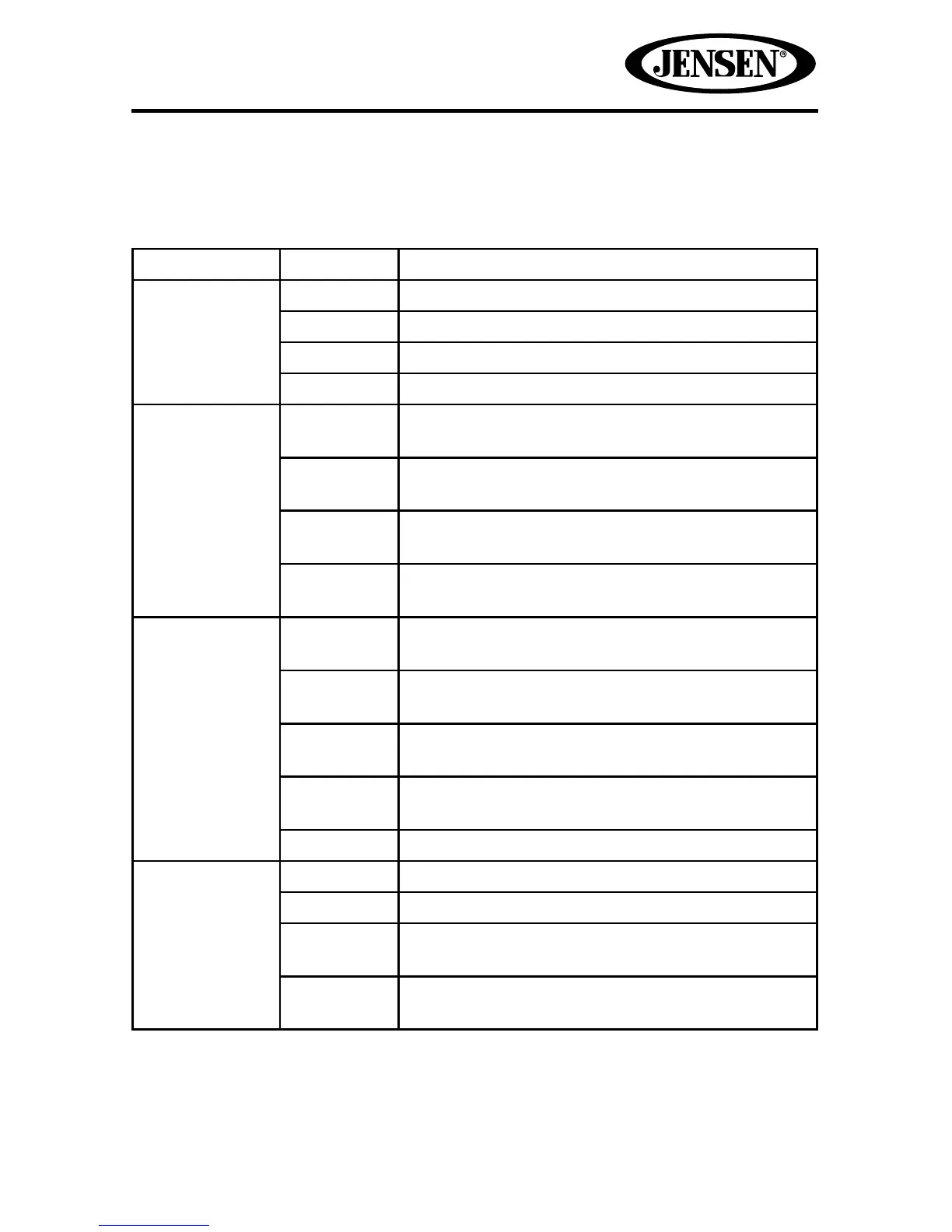27
VM9726BT
Language Sub-menu Settings
If a DVD supports more than one subtitle or audio language, all the languages are
available for selection during playback. If the selected language is not supported
by the DVD, then the default language is used.
Setting Options Function
OSD English On Screen Display appears in English.
French On Screen Display appears in French.
Portuguese On Screen Display appears in Portuguese.
Spanish On Screen Display appears in Spanish.
DVD Audio English Audio is heard in English when the option is
available.
French Audio is heard in French when the option is
available.
Portuguese Audio is heard in Portuguese when the option is
available.
Spanish Audio is heard in Spanish when the option is
available.
DVD Subtitle English DVD subtitles automatically appear in English
when available.
French DVD subtitles automatically appear in French
when available.
Portuguese DVD subtitles automatically appear in
Portuguese when available.
Spanish DVD subtitles automatically appear in Spanish
when available.
O DVD subtitles do not appear.
Disc Menu English DVD menu (if applicable) is displayed in English.
French DVD menu (if applicable) is displayed in French.
Portuguese DVD menu (if applicable) is displayed in
Portuguese.
Spanish DVD menu (if applicable) is displayed in
Spanish.