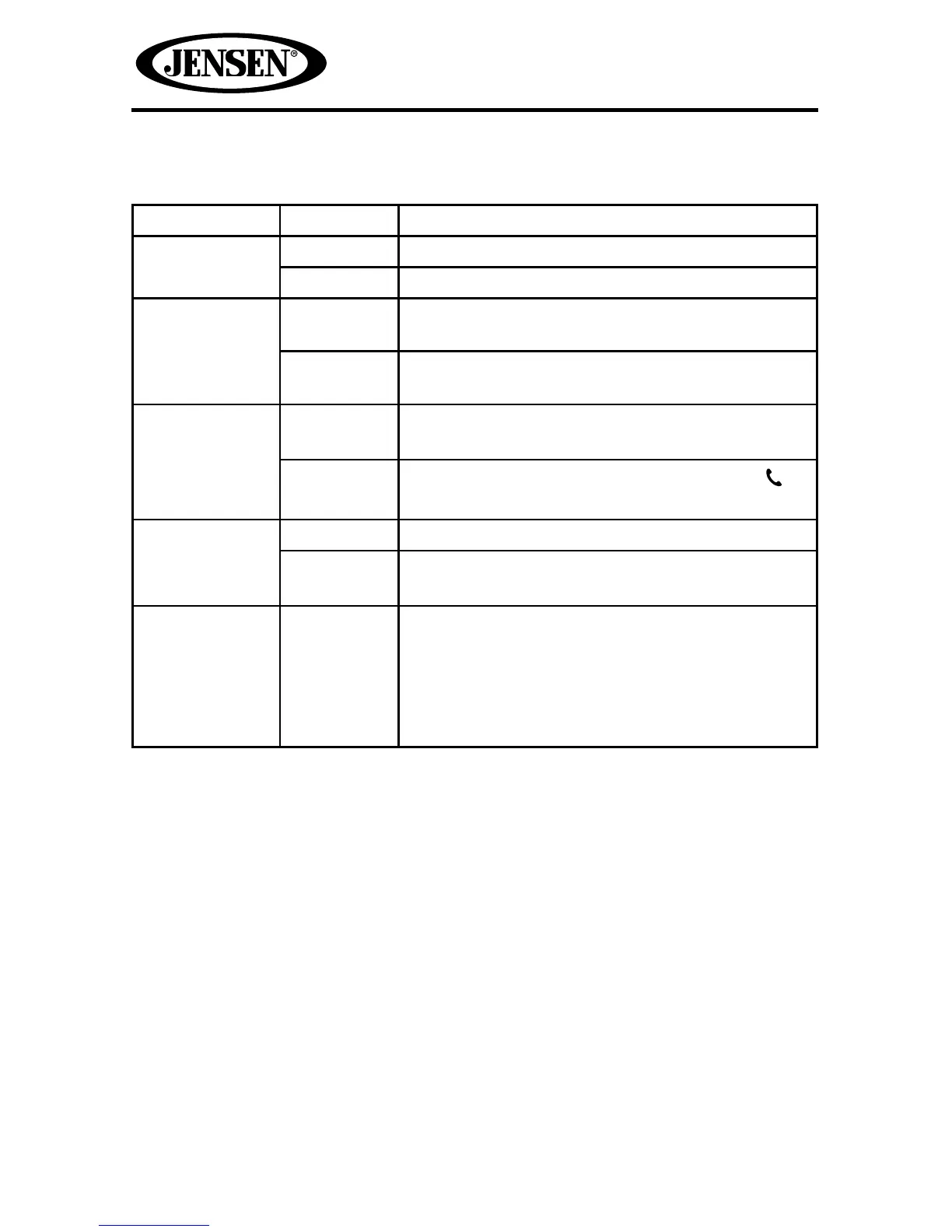28
VM9726BT
Bluetooth Sub-Menu Settings
Setting Options Function
Bluetooth On Enable Bluetooth function.
O Disable Bluetooth function.
Auto Connect On Connect the last active mobile phone by
touching the Pair icon when disconnected.
O Automatically connect when your paired phone
is in range
Auto Answer On The unit automatically answers all incoming
calls.
O
Manually answer calls by touching the call
icon.
Microphone Internal Selects internal microphone for Bluetooth calls.
External Selects external microphone for Bluetooth calls
(if installed).
Pairing Code xxxx The default code is “1234” or “0000” depending
on the phone. Touch the keypad icon to open
the keypad and enter the pairing code or pass
key required for Bluetooth connection to your
mobile phone. Not all phones/devices require a
pairing code.