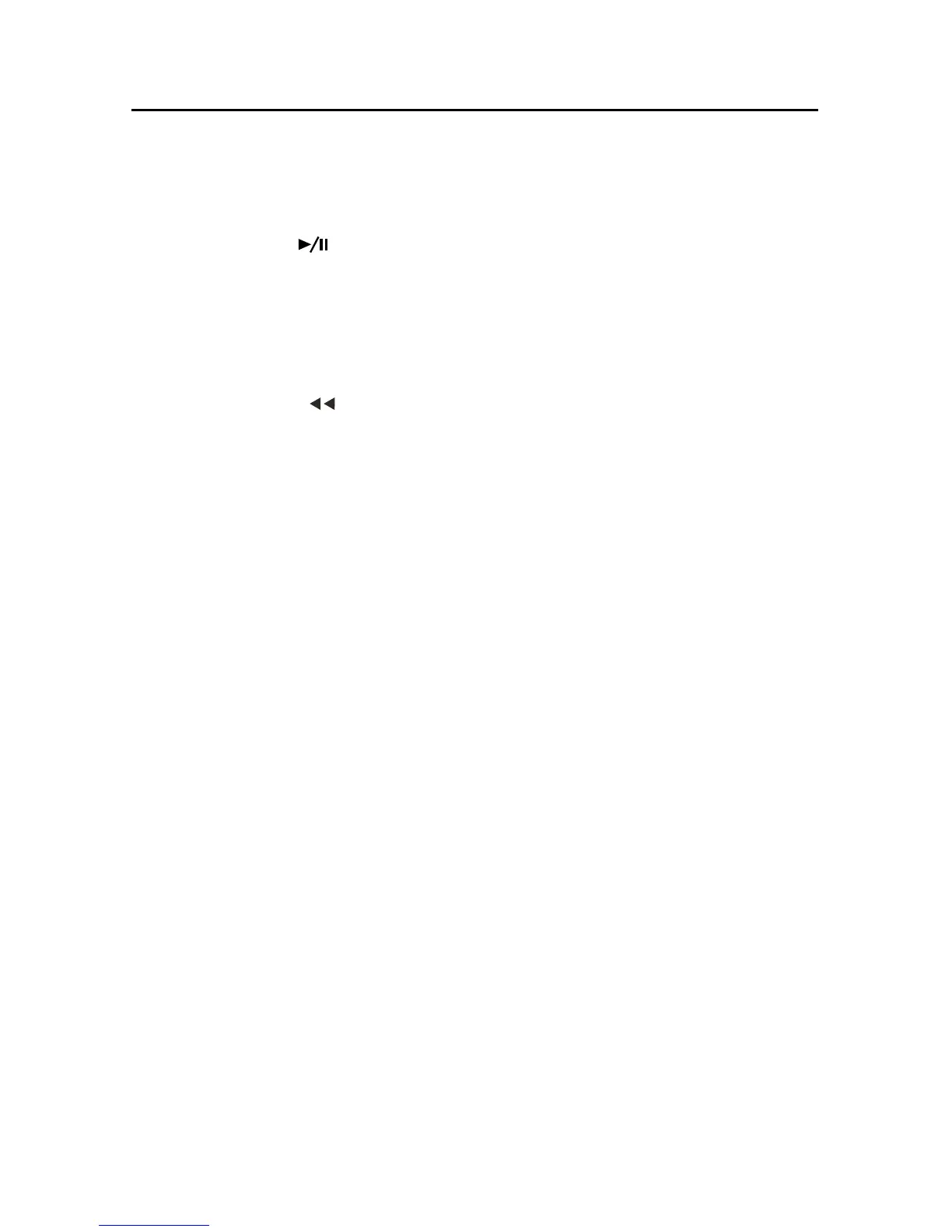15.
FAST REVERSE [ ] Button: Press this button to reverse Disc play 2x, 4x, 8x
or 20x normal speed. Press this button while in Radio mode to search available
radio station by decreasing tuning frequency.
16. NUMBER Buttons (1-6): Press these buttons to directly access chapters and
tracks, dialing phone numbers, or entering passwords.
17.
RANDOM (RDM) Button: Press this button to play tracks or chapters in
random order while playing a disc.
12. NEXT (uul) Button: Press this button to skip to the next chapter, track or
song during playback of a disc. Press this button while in Radio mode to
search available radio station by increasing tuning frequency.
13. PLAY / PAUSE ( ) Button: Press this button to pause the playback of a
disc. Press this button again to resume normal playback.
14.
PREVIOUS (ltt) Button :: Press this button to go back to the previous
chapter, track or song during playback of a disc. Press this button while in
Radio mode to search available radio station by decreasing tuning frequency.
