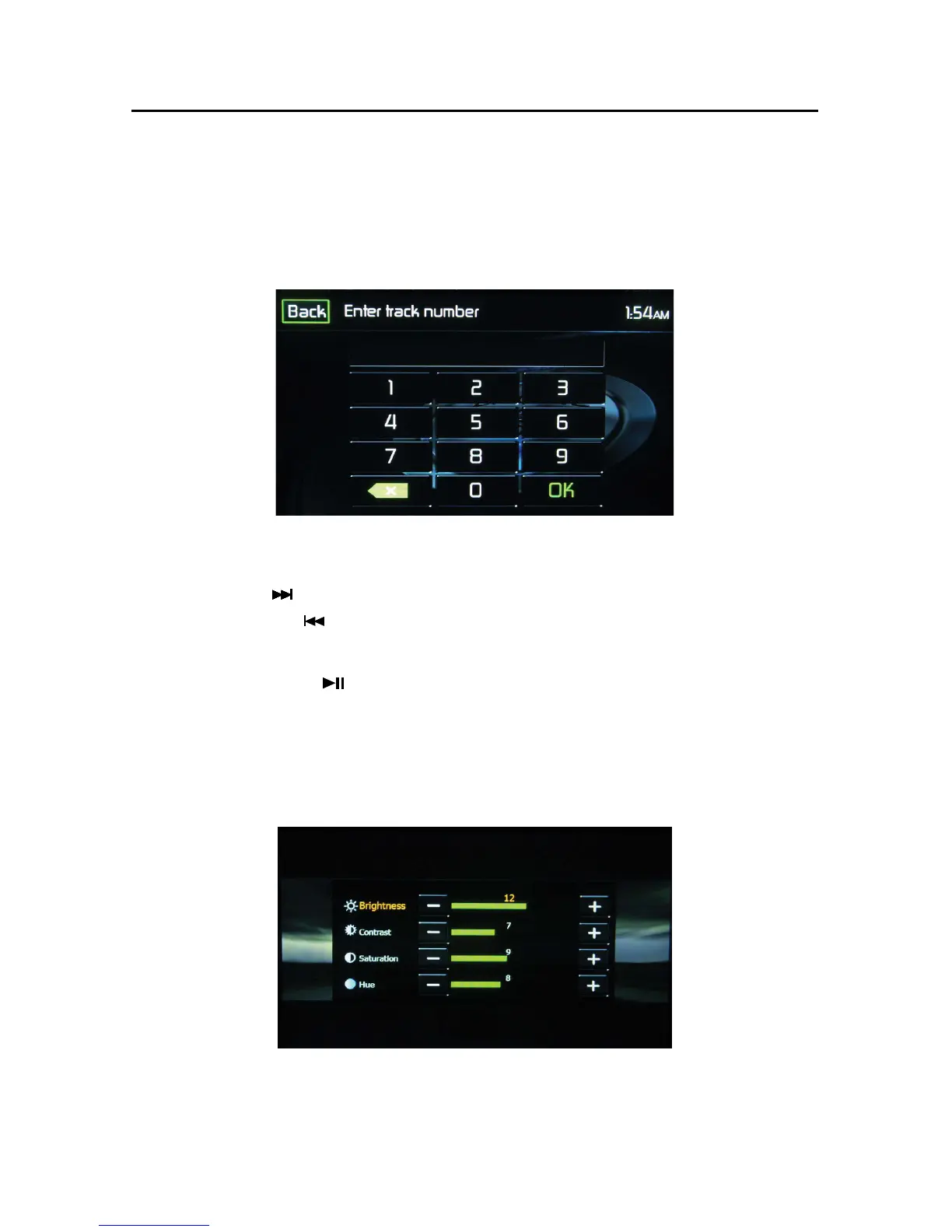Direct Entry
When the Direct Entry icon is touched the Direct Entry Screen appears. The user
can manually select a track by touching the corresponding number. After
entering the track numbers touch the OK icon. If a wrong digit is entered use the
arrow/backspace key to remove the number. After touching "OK" playback will
begin.
USB Track Direct Entry Screen
Moving Through Tracks
Touch the Next ( ) icon to advance to the next track on the USB device.
T
ouch the Previous ( ) icon to move to the previous track on the USB device.
Pausing Playback
Touch the Play/Pause ( ) icon to suspend or resume playback.
PIC - When the PIC icon is touched the "Picture Adjust" screen appears. Touch
this icon during playback to adjust the brightness, contrast, saturation and hue.
These levels can be adjusted to suit user preferences. The adjustments are
accomplished by touching the + or - icons to decrease or increase the desired
setting.
The settings have range of 1 to 20.
USB Picture Adjust Screen
Note: The Picture Adjustment Screen will turn OFF automatically if no
adjustment is made within five seconds or if any other part of the screen is
touched.
