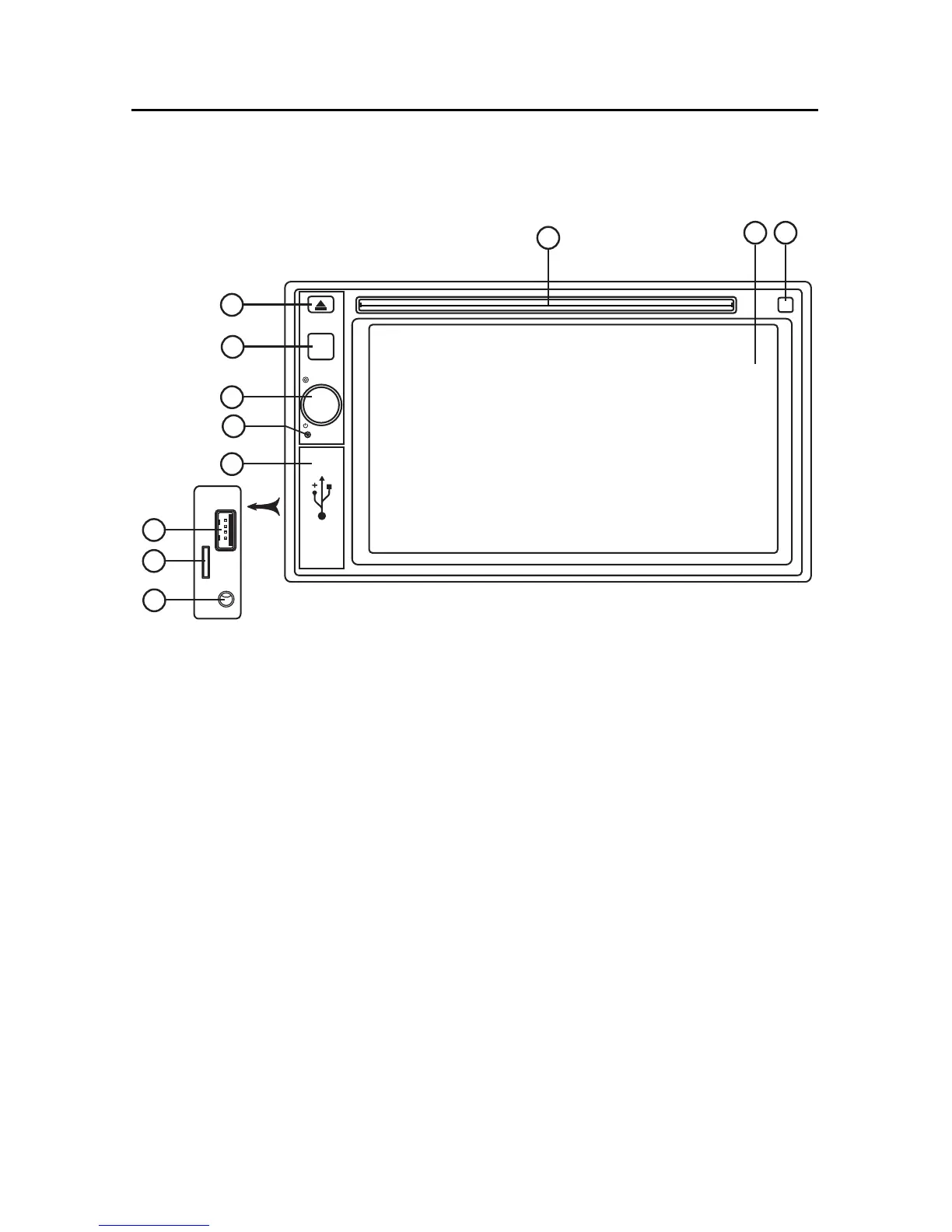CONTROLS AND INDICATORS
AV INPUT
EJECT
MENU
MUTE
OPEN
11
10
9
7
8
6
5
4
32
1
VX4025 Controls and Indicators
1. Disc Slot:
Accepts DVD/CD/MP3 discs. If the unit is turned on, playback begins when a
disc is inserted.
2.
LCD Screen and Touch Screen:
Touch icons on this screen to access menus or control functions.
3. Remote Sensor:
Used to receive command signals from the remote control.
4. 3�5mm AV IN Jack:
This connector accepts a 3.5 mm jack through which signals from various
audio/video devices can be applied to the unit.
5. MicroSD Card Slot:
Playback of music/video files.
