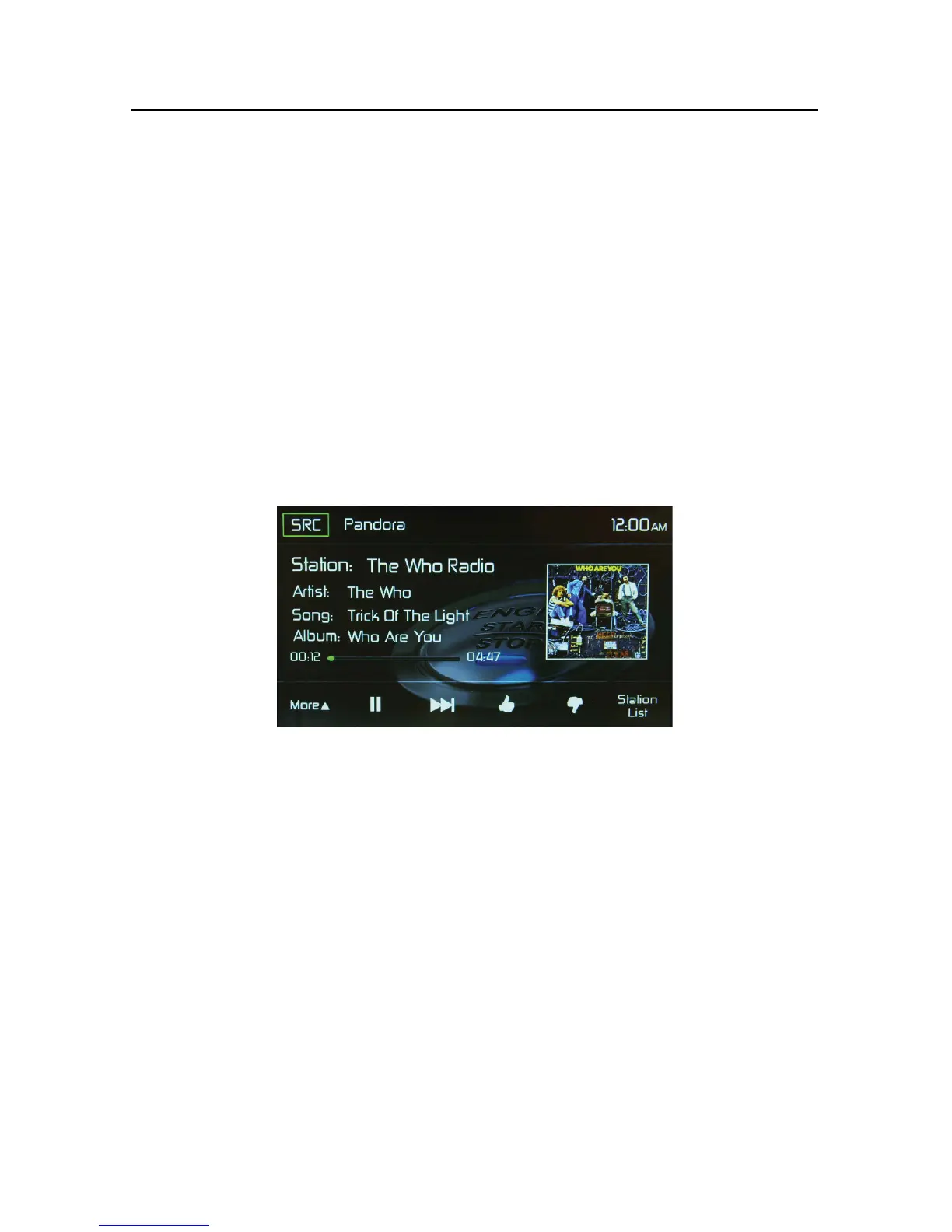PANDORA® RADIO OPERATION
Pandora Radio is available on your iPhone® / iPod® touch via USB cable or an
Android™ device via BT. Data usage may occur.
Note: Pandora is available in the United States, Australia and New
Zealand.
Note: The Pandora Radio app must be installed on your iPhone®/iPod®
touch or Android device. For iPod®/ iPhone® connectivity, you can use the
cable that comes with your Apple device for audio connectivity. To play
Pandora Radio using an Android device, it is necessary to pair your mobile
phone via BT to the VX4025.
Pandora Radio
The on-screen indicators and touch key areas for Pandora Radio functions are
outlined below.
Pandora Radio User Interface Screen
SRC Icon - Touch this icon to return to the Main Menu Screen.
Pandora - Displays the current source.
Time Display - This indicator displays the time as entered by the user in the
Settings Menu.
Pandora Radio Information Display - Displays the Pandora station, artist, song,
and album information.
Elapsed Time Indicator - Displays the elapsed and total playing time of the
current track playing.
Pandora Preview Window - Displays album art, if available.
More p - Touch to display the bookmark sub-menu.
