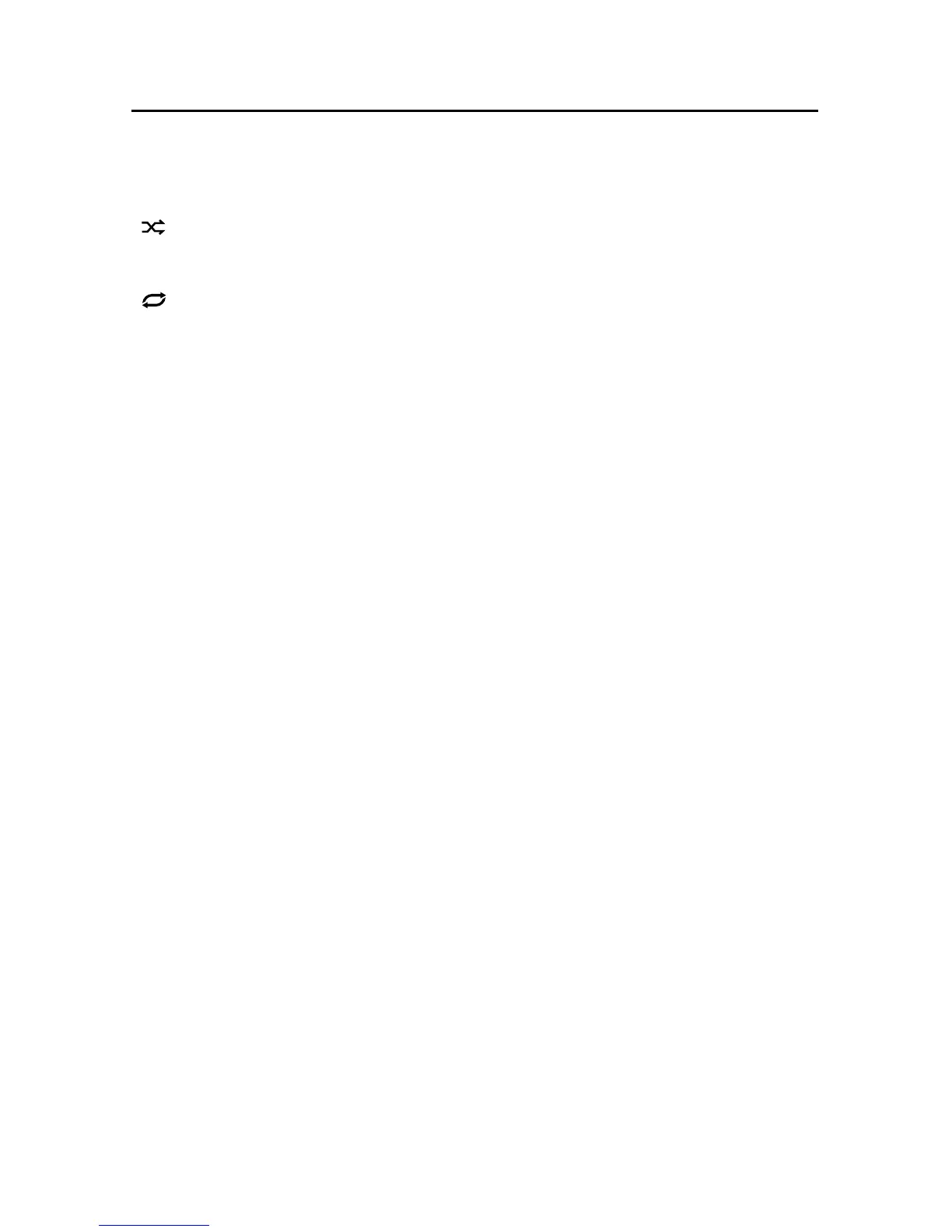List - Touch this icon to access the list of tracks contained on the disc. Touch a
desired track icon twice and the track will begin playing.
( ) Shuffle - Touch this icon to play tracks in the directory in a random
order. The icon will light on the main CD screen.
( ) Repeat - Touch this icon to repeat playback of the current track. The icon
on the TFT LCD screen will light and small number 1 will appear below the icon
and the track will repeat. Touch this icon a second time and the album will repeat.
The icon on the TFT LCD screen will light and small letter a will appear below the
icon and the album will repeat. Touch the icon again the repeat function will be
cancelled. The icon on the TFT LCD screen will dim and playback of the remainder
of the disc will resume.
( EQ ) Equalizer - Touch this icon to access the Equalizer Control Menu. (See
“Adjusting Equalizer Controls”)
Direct Entry - Touch this icon to the display the Direct Entry Screen.
Track Elapsed Playback Time - The elapsed playback time of track is displayed on
the on the TFT LCD screen.
Track Total Playback Time - The total playback time of track is displayed on the
main CD screen.
