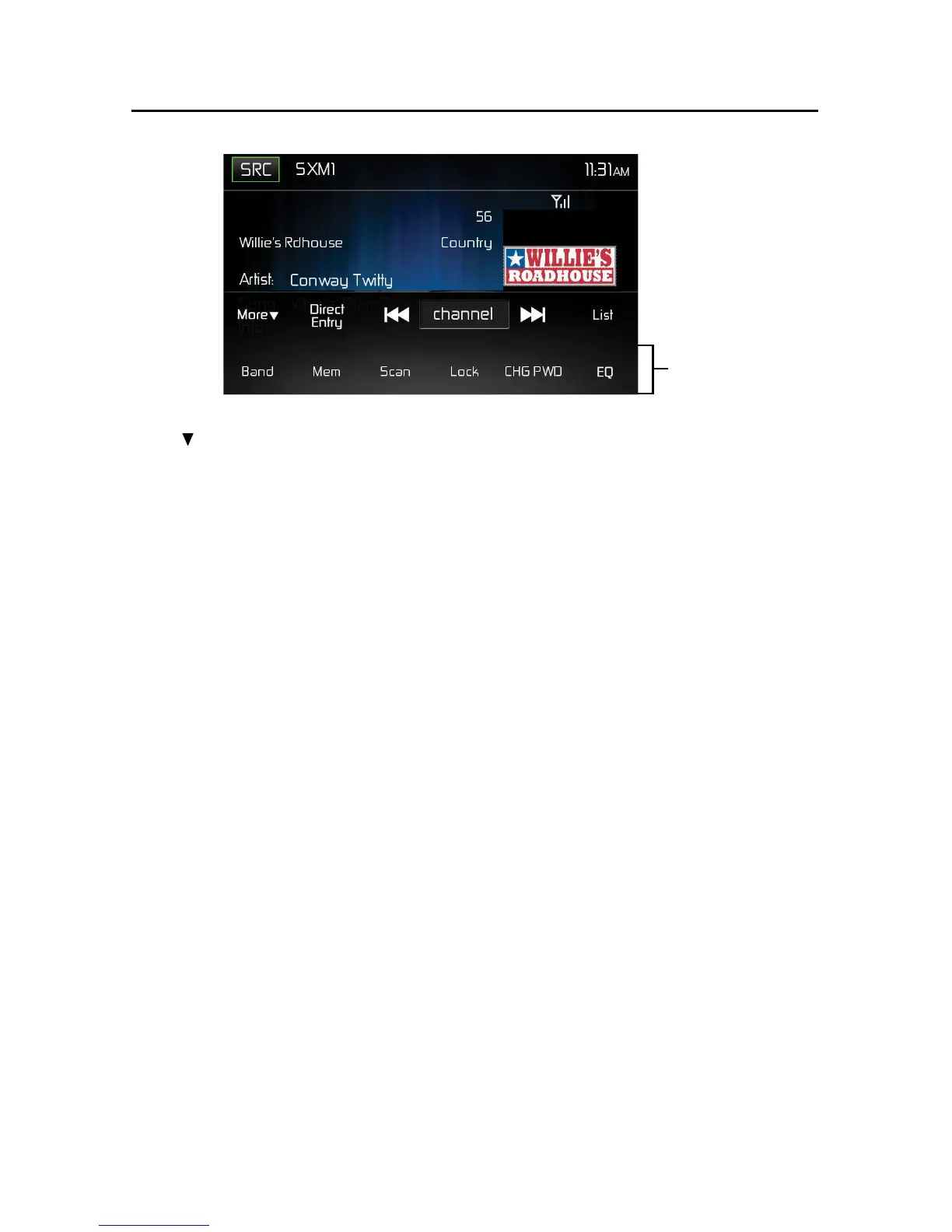Menu
Page 2
SiriusXM® Menu Page 2
More
Icon - Touch to go to SiriusXM® Menu Page 1.
Band Icon - Touch to select a band of preset channels. Three bands are available:
SXM1, SXM2, and SXM3. Each band can store up to ten preset channels. (Preset
channels are accessed from the List icon.)
Mem Icon - Touch to display screen used to enter current channel into preset
memory.
Scan Icon - Touch to scan all channels starting at channel 1. The tuner will pause
for approximately five seconds at that channel. Touch scan again to listen to that
channel. If scan is not touched, the tuner will automatically seek the next channel.
Lock Icon - Touch to display the SXM Lock Screen.
CHG PWD Icon - Touch to go to the change password screen.
EQ Icon - Touch to access the Equalizer level settings menu.
