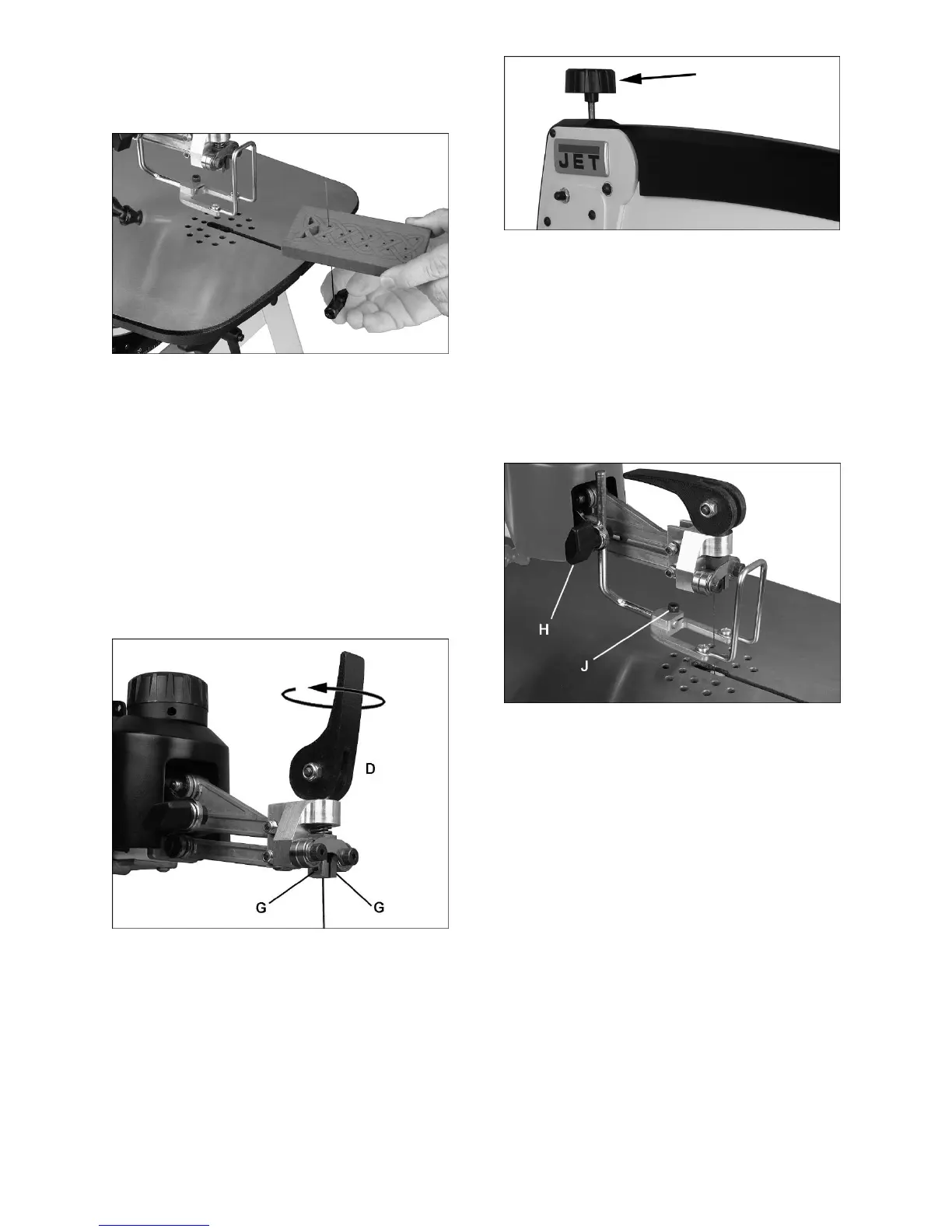13
TIP: If changing a blade while cutting fretwork, you
may first push blade through pilot hole in workpiece,
then install blade to saw. See Figure 16. This
prevents having to raise the arm for the first cut.
Figure 16: installing blade with workpiece
9.3 Adjusting blade tension
If blade refuses to be clamped tightly according to
the above steps, one or both of the following
adjustments may be needed (Figure 17):
• Upper clamp spring pressure can be adjusted
by lifting handle (D) to vertical position. Rotate
handle clockwise one turn to increase pressure,
then push handle into clamping position. Note:
Too much handle rotation will prevent clamping.
• Turn set screws (G) with 3mm hex wrench
clockwise to reduce gap between clamping
surfaces.
Figure 17: tension adjustment
Either of the above steps should resolve blade
tension problems. If problem still exists:
• Rotate arm adjustment knob (Figure 18)
clockwise by hand. This will raise arm and apply
more tension to blade.
IMPORTANT: Rotating arm adjustment knob
for tension purposes should only be done if
absolutely needed, as it will affect later blade
oscillation settings (sect. 9.7).
Figure 18: arm adjustment knob
9.4 Material hold-down
Refer to Figure 19.
Adjust material hold-down as close to workpiece as
possible without impeding workpiece movement.
For vertical adjustment, Loosen knob (H, Figure 19)
and slide hold-down to position. Tighten knob.
For forward/back movement and angling to table,
loosen socket head screw (J) and adjust. Tighten
screw.
Figure 19: hold-down
9.5 Speed control
Refer to Figure 3.
Rotate speed control knob while saw is running –
clockwise to increase blade strokes per minute,
counterclockwise to decrease.
9.6 Squaring blade to table
Refer to Figures 20 and 21.
The blade may get out of alignment with the table
over time, depending upon how often the saw is
used, and frequent use of the tilt mechanism.
Periodically check squareness of blade to table as
follows.
1. Turn off saw, unplug from power source.
2. Make sure blade is fully tensioned.
3. Set blade tilt to “0” (90 degrees).
