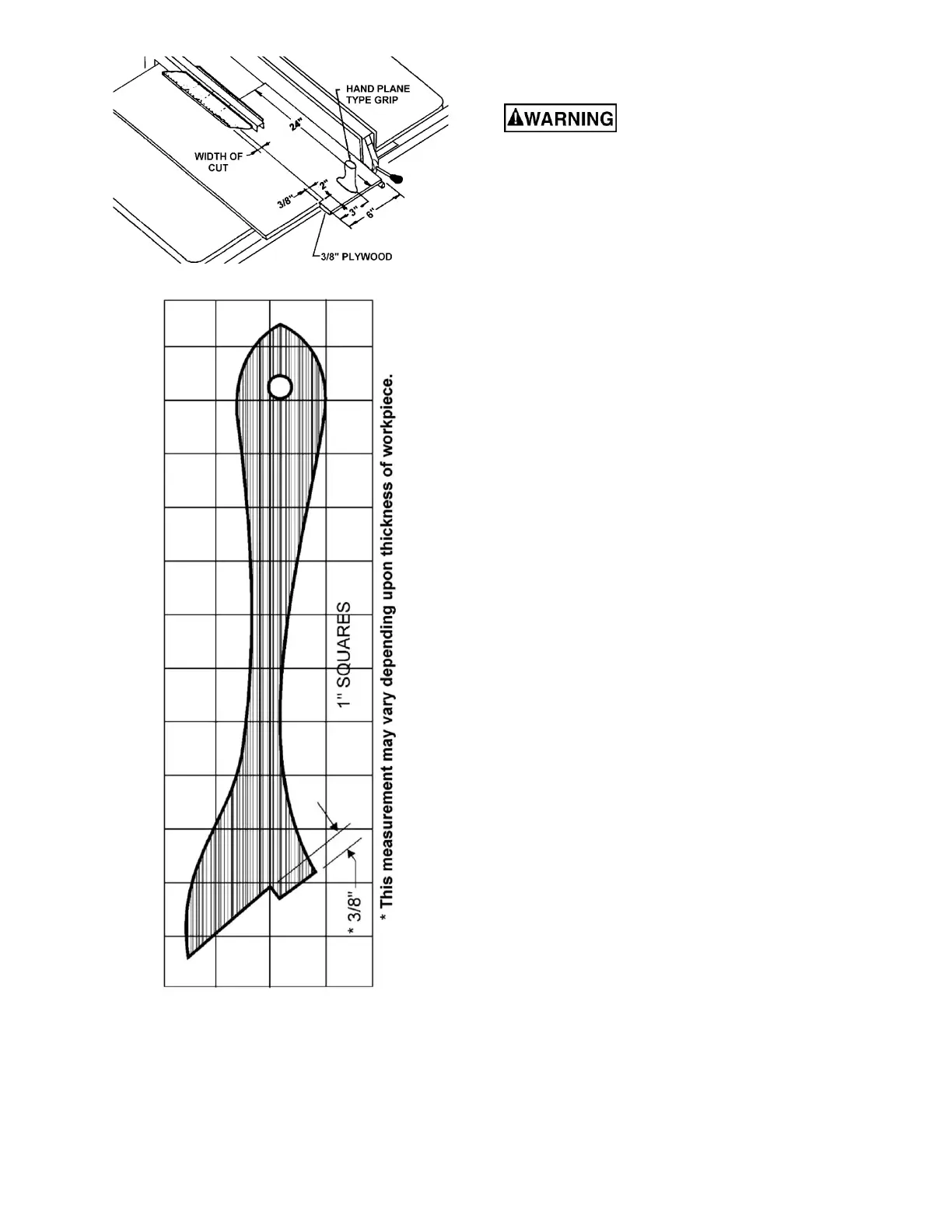Figure 9-2 – Push Block Template
Figure 9-3 – Push stick template
11.0 User-maintenance
Always disconnect power to
the machine before performing maintenance.
Failure to do this may result in serious
personal injury.
11.1 Cleaning
Clean the JPS2 according to the schedule below to
ensure maximum performance. The schedule
assumes the saw is being used every day.
Daily:
• Use a brush or compressed air to remove
chips or debris – do not use bare hands.
• Wipe down the table surface and T-slots
with a rust preventive.
• Clean pitch and resin from the saw blade.
Weekly:
• Clean motor housing with compressed air.
• Wipe down fence rails with a dry silicon
lubricant.
11.2 Lubrication
Lubricate the areas indicated below every 12
months.
• Lubricate blade angling trunnions with 6 or 7
drops of light machine oil.
• Lubricate the blade height trunnion with 6 or
7 drops of light machine oil.
• Worm gears and threads should be
lubricated with an automotive wheel bearing
grease.
• Check all adjustments after lubricating.
11.3 Additional servicing
Any additional servicing should be performed by
authorized service personnel.
