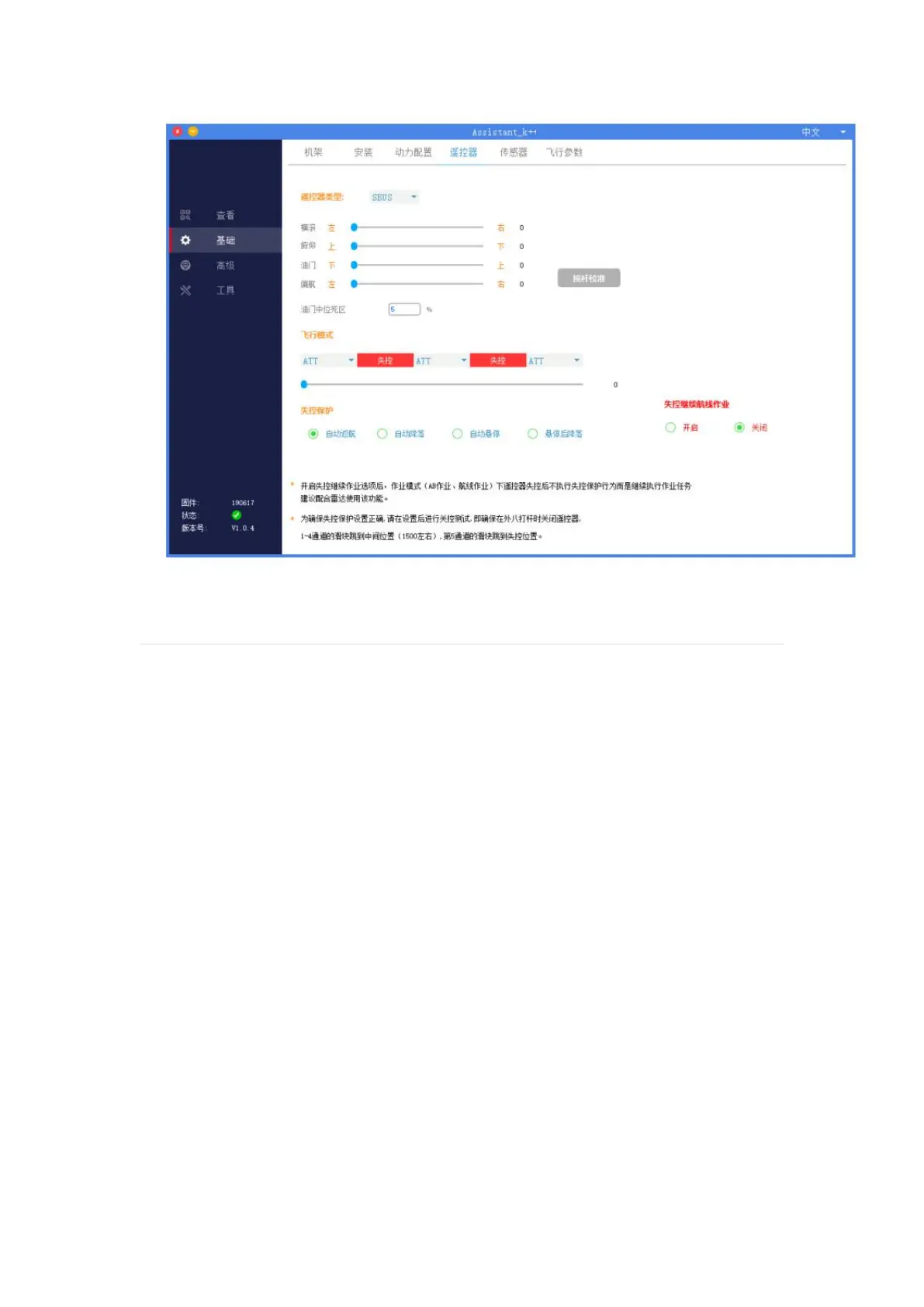5.Sensor
Click to enter the basic interface of the assistant software, select
the sensor in the upper menu bar, as shown in the figure, check the
flight control IMU and GPS sensor parameters, and perform
accelerometer calibration and magnetic compass calibration. When
you click calibration, the assistant software will prompt
Instructions, just follow the interface instructions.
