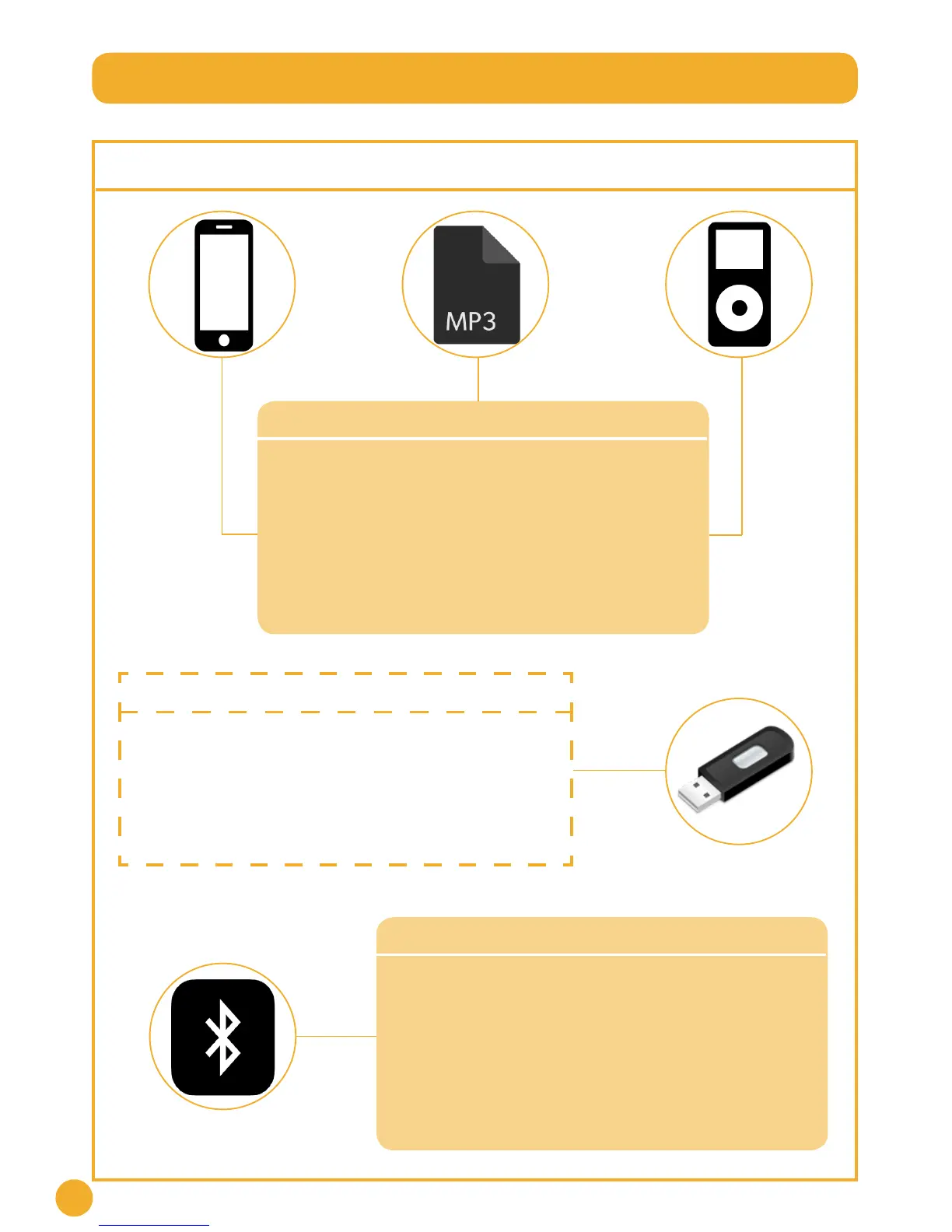16
www.jlltness.co.uk www.jllelectronics.co.uk
USB audio control
To use an USB port you should have all
music les in MP3 format.
1. Connect USB drive into the USB audio interface control. It
will play automatically.
2. Press SOUND+/NEXT to change to the next song. Press
and hold it to increase the volume.
3. Press SOUND-/LAST to change to the previous song. Press
and hold it to decrease the volume.
Bluetooth audio instruction
Turn on the Bluetooth function of the phone.
1. Click on SEARCH DEVICE.
2. Search for HUIKANG MUSIC device name and click on it for
connection.
3. The console will make a sound “beep”, and light shows red.
4. Open the music player software on the phone.
5. Press PLAY button to listen to the music.
6. Press SOUND+/NEXT to change to the next song. Press and
hold it to increase the volume.
7. Press SOUND-/LAST to change to the previous song. Press
and hold it to decrease the volume.
Entertainment
Play iPhone/iPod/MP3 music
All music les should be in MP3 format. Leave the iPod/iPhone/
MP3 on the desired folder, the treadmill does not have the
option of move through those different folders.
1. Connect iPod/iPhone/MP3 into the headphone connection
using an auxiliary cable.
2. Place iPod/iPhone/MP3 onto the tray.
3. Operate from your own device to change the song and the
volume.
NOTE: There is no iPod/iPhone pin connection.
The iPod/iPhone will not be charge while connected.