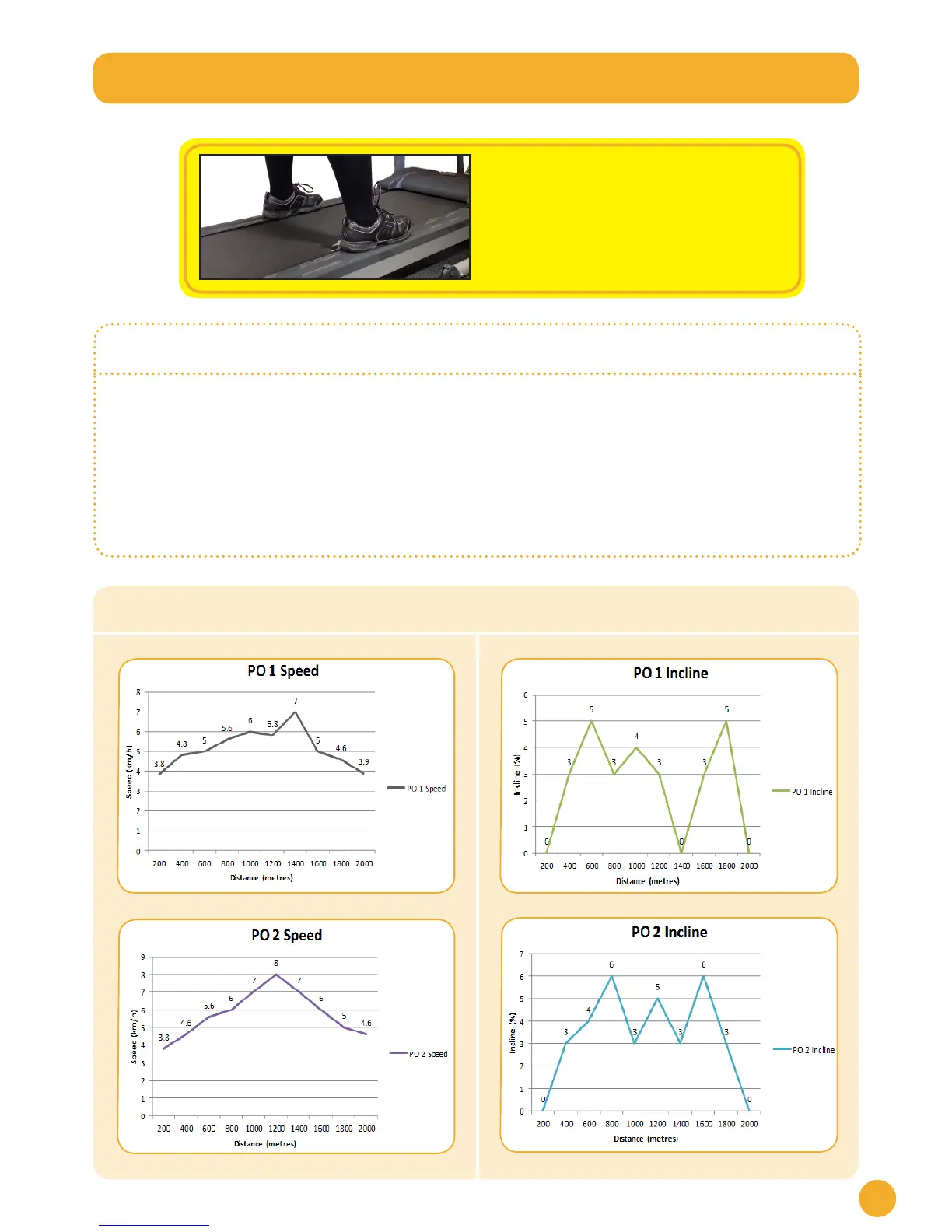17
Quick Operation Guide
Maximum user weight is 120 kg, 18.8 St or 264 lb.
1. Place your feet on the side frames located on
each side of the running belt.
2. Clip the safety key onto your clothing and
test it as described under Safety Key in the
Safety Chapter (page 5).
3. Press START button.
4. Hold the handrails while you step onto the
running belt and begin walking.
5. Press the QUICK SPEED buttons to change
the running speed at 5 or 8 km/h.
6. Press the SLOW or FAST keys to change the
running speed at any time. The left display
will show the current speed.
7. Press the STOP key at any time to stop the
running belt.
• Stand on the side frames of
the running belt.
• Do not stand on the running
belt.
Warning: Falling hazard.
When starting unit
www.jlltness.co.uk www.jllelectronics.co.uk
Program choices (Speed and Incline)
Incline and speed will change every 200 metres.