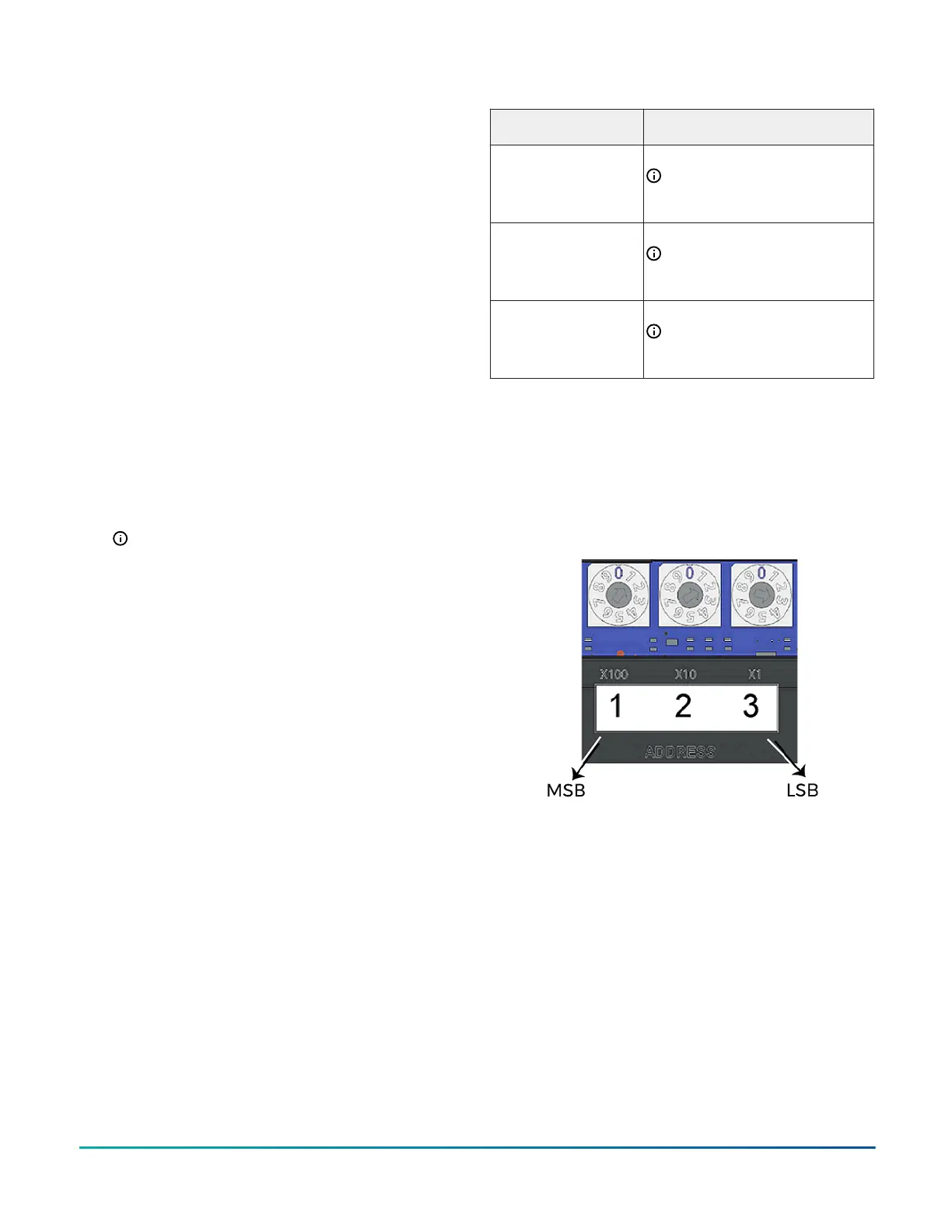Switching the Communications Protocol
from N2 to MS/TP
About this task:
For N2 sites that are converting to BACnet MS/TP, you can
switch the communications protocol of N2-configured
MS/TP controllers back to BACnet MS/TP.
To switch the CGM controller operating in N2 mode back
into BACnet MS/TP mode, complete the following steps:
1. Disconnect the 24 VAC supply from the controller.
2. Set the address switches to the desired BACnet
MS/TP address. For details about setting a device
address, see Setting the device address.
3. Reconnect the 24 VAC supply to the controller.
4. Using an SA Bus connection, download a controller
application file configured for BACnet MS/TP to the
controller.
Configuring wireless communications
About this task:
To configure a controller for use with the ZFR Pro Series
Wireless Field Bus system, complete the following steps:
1. Disconnect the 24 VAC supply from the controller.
2. Wire the input/output terminals and SA bus.
Note: In wireless network applications, do
not connect any wires to the FC bus terminal
block. (Connect the SA/FC terminal block on
expansion modules to an SA bus only.)
3. Important: Before the CGM controller is powered
on, connect the /ZFR Pro Wireless Field Bus Router
to the FC bus port (RJ-12 modular jack) on the front
of the controller.
4. Ensure that the controller's rotary switches are
set to the correct device address. For details about
setting a device address, see Setting the device
address.
5. Reconnect the 24 VAC supply to the controller.
For more information about the ZFR Pro
Wireless Field Bus system, refer to the
WRG1830/FX-ZFR183x Pro Series Wireless Field Bus
System Technical Bulletin (LIT-12013553).
Setting the device address
About this task:
Metasys equipment controllers are master devices on MS/
TP (FC or SA) buses. Before you operate controllers on a
bus, you must set a valid and unique device address for
each controller on the bus.
The following table describes the valid rotary switch
device addresses for communications bus applications.
Table 7: Switch device addresses
FC Bus Communication
Mode
Valid Device Address Range
Wired MS/TP
communication
4-127
Note: Addresses 0-3 are
reserved and not for use on
equipment controllers.
Zigbee wireless
communication
4-127
Note: Addresses 0-3 are
reserved and not for use on
equipment controllers.
N2 communication
1-254
Note: Addresses 0 and 255 are
reserved and not for use on
equipment controllers.
The device address is a decimal address that is set
using three rotary switches located at the top of the
controller. The numbers are ordered from left to right,
most significant bit (MSB) to least significant bit (LSB)
when the controller is oriented as shown in Physical
features. In the following figure, the switches are set to 1
2 3, designating this controller's device address as 123.
Figure 10: Device address rotary switch block
The device address must match the device address
defined in the Controller Configuration Tool (CCT) under
Define Hardware > Network Settings.
To set the device addresses on CGM controllers, complete
the following steps:
1. Set a unique and sequential device address for
each of the devices connected on the FC or SA Bus,
starting with device address 4.
2. To ensure the best bus performance, set sequential
device addresses with no gaps in the device
address range (4, 5, 6, 7, 8, 9, and so on). The
devices do not need to be physically connected on
the bus in their numerical device address order.
3. Write each controller's device address on the white
label below the device address rotary switch block
on the controller's cover.
M4-CGM General Purpose Application Controller Installation Guide16
