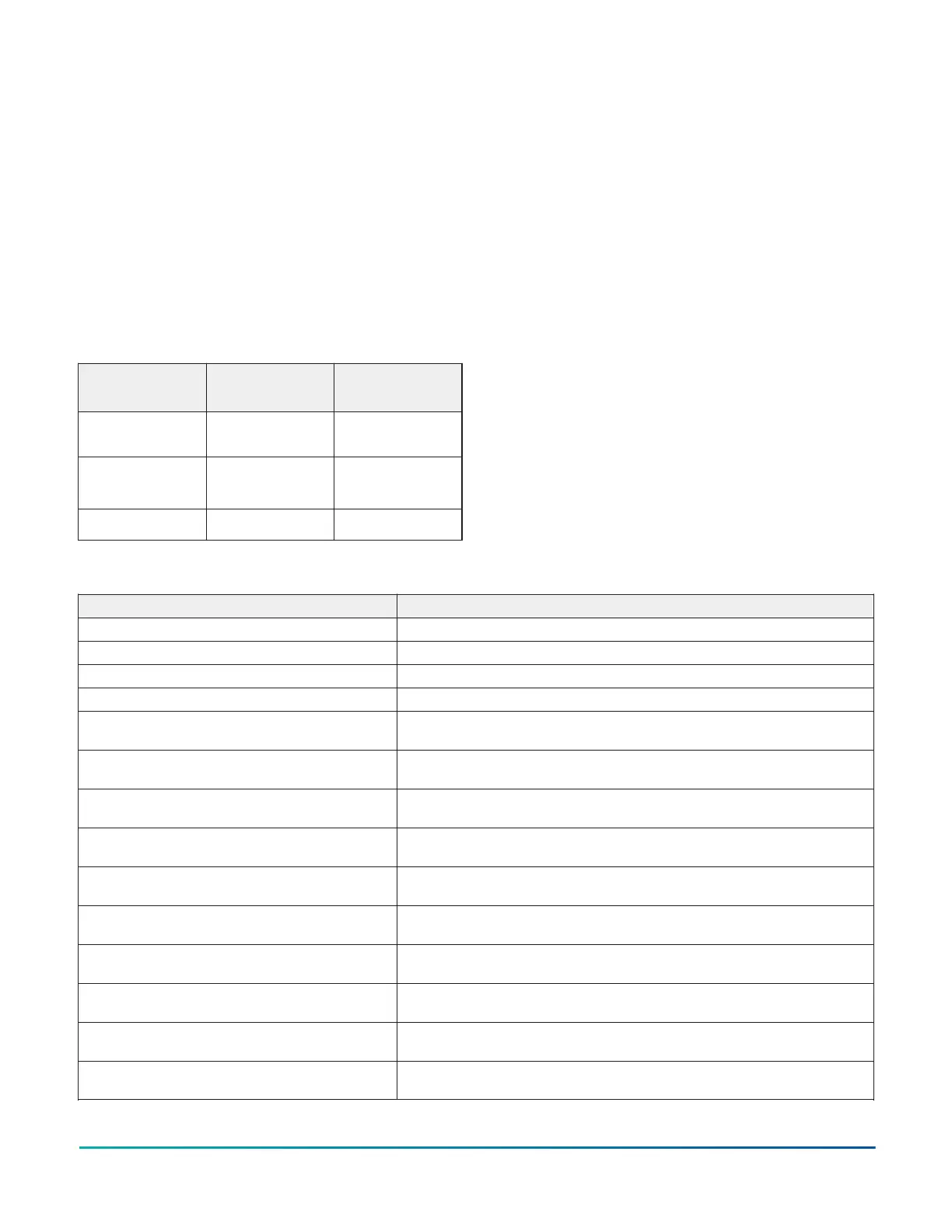Commissioning the controllers
To commission the controller, use the following
procedure:
1. With the desired application loaded in the controller,
commission the VAV Box. Refer to the Controller Tool
Help (LIT-12011147).
2. Perform airflow balancing on the VAV box. Refer
to the VAV Box Balancing Tool and Network Sensors
Technical Bulletin (LIT-12011659).
3. Perform commissioning checkout procedures. Refer
to the Controller Tool Help (LIT-12011147).
You commission equipment controllers with the CCT
software.
Commission controllers using the following connection
types.
Connection
Type
CVM CVE
MAP 4.2+/
BACnet Router
X X
Supervisor
Passthru
11
X X
Direct Ethernet X
1 Engines need to be at release 9.0 or later.
These connection options require additional hardware
listed in Table 12.
Refer to the Controller Tool Help (LIT-12011147) and
Controller Provisioning with Tools for detailed information
about commissioning the controllers.
Firmware package file
The FX-FCP-0 equipment controller firmware package
files are required for CCT to configure and commission
the controllers. The firmware package files also allow you
to upgrade an existing controller to the latest firmware
release available for that controller.
Beginning at CCT Release 13, the firmware package files
are orderable separately; they are not included with
CCT. They are obtained from the HVAC Navigator FX
Community site, and are loaded and licensed on the
computer/server that is running CCT.
For additional information about the firmware
package files, refer to the CCT Installation Instructions
(LIT-12011259).
Setting a preloaded application
You can configure a CVM/CVE controller to use one of the
14 preloaded applications using the MAP Gateway release
5.1 or later. Refer to Table 9 for the list of preloaded
applications. The CVM/CVE controllers ship with the
Cooling Only W/C Adjust application set by default. For
instructions on setting a different preloaded application
using the MAP Gateway.
Table 9: Preloaded Standard Applications
Application Name Description
Cooling Only W/C Adj Single Duct Cooling Only, Warm/Cool Adjust
Cooling Only SP Adj Single Duct Cooling Only, Setpoint Adjust
Incr HW Reheat W/C Adj Single Duct Incremental Hot Water Reheat, Warm/Cool Adjust
Incr HW Reheat SP Adj Single Duct Incremental Hot Water Reheat, Setpoint Adjust
Elec Reheat 1-3 Stg W/C Adj Single Duct Electric Staged Reheat with 1, 2, or 3 Stages, Warm/Cool
Adjust
Elec Reheat 1-3 Stg Series Fan W/C Adj Single Duct Electric Staged Reheat with 1, 2, or 3 Stages, Single Speed
Series Fan, Warm/Cool Adjust
Elec Reheat 1-3 Stg Series Fan SP Adj Single Duct Electric Staged Reheat with 1, 2, or 3 Stages, Single Speed
Series Fan, Setpoint Adjust
Elec Reheat 1-3 Stg Parallel Fan W/C Adj Single Duct Electric Staged Reheat with 1, 2, or 3 Stages, Parallel Fan,
Warm/Cool Adjust
Elec Reheat 1-3 Stg Parallel Fan SP Adj Single Duct Electric Staged Reheat with 1, 2, or 3 Stages, Parallel Fan,
Setpoint Adjust
Incr HW Reheat Series Fan W/C Adj Single Duct Incremental Hot Water Reheat, Single Speed Series Fan,
Warm/Cool Adjust
Incr HW Reheat Parallel Fan W/C Adj Single Duct Incremental Hot Water Reheat, Parallel Fan, Warm/Cool
Adjust
SCR Elec Reheat W/C Adj Single Duct SCR Electric Reheat/Proportional Heating Valve, Warm/
Cool Adjust
SCR Elec Reheat Series Fan W/C Adj Single Duct SCR Electric Reheat/Proportional Heating Valve, Single
Speed Series Fan, Warm/Cool Adjust
SCR Elec Reheat Parallel Fan W/C Adj Single Duct SCR Electric Reheat/Proportional Heating Valve, Parallel
Fan, Warm/Cool Adjust
F4-CV Series VAV Terminal Equipment Controllers Installation Guide16
